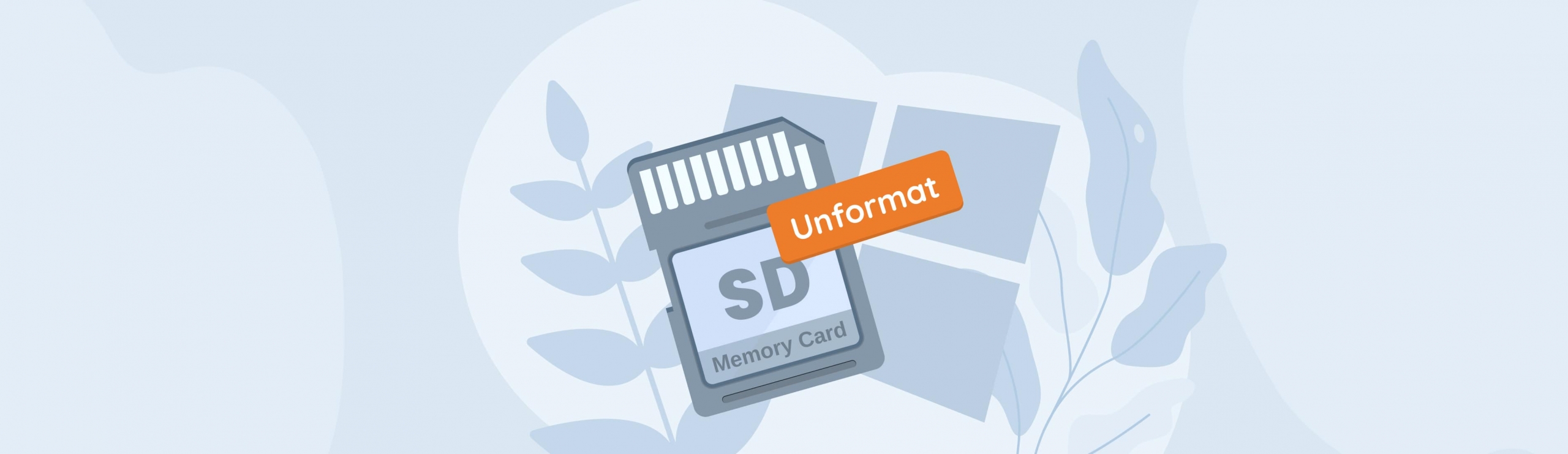Reading Time: 4 minutesSD cards are typically durable and extremely reliable, especially if they’re manufactured by well known brands like Gigastone. However, this doesn’t make them immune to data loss. Things such as accidental deletion and improper handling can all result in data loss. But, in most cases, this data loss is reversible. Read our guide on Gigastone micro SD card recovery to know how you can get back your missing data.
How to Recover Data from a Gigastone SD Card
Data recovery from a Gigastone micro SD card is simpler than you think. There are two primary ways to get back your data–access the micro SD card’s Recycle Bin, or use a data recovery program to scan and recover or unformat the SD card.
Before we begin, ensure that you only insert the Gigastone micro SD card in your computer, when you’re performing data recovery. Leaving the card inserted at all times may increase the chances of data being overwritten. Additionally, if the SD card is physically damaged, you are better off using a professional data recovery service to restore your files.
Let’s take a look at how to recover data from a Gigastone SD/micro SD card:
Method 1: Access SD Card Recycle Bin
While Windows has its own Recycle Bin that temporarily stores deleted files, many external storage devices have their own hidden Recycle Bin folder that can be used to restore deleted files. The folder names may not be consistent across storage drives, but it will usually be a version of RECYCLE.BIN.
To access this folder in a Gigastone micro SD card, all you need to do is enable view hidden files and folders in Windows:
- Open File Explorer and click on the View tab.
- In Windows 10, you can simply check the Hidden files and folders checkbox.
- In Windows 11, you need to hover the cursor on Show, then tick the Hidden items option.
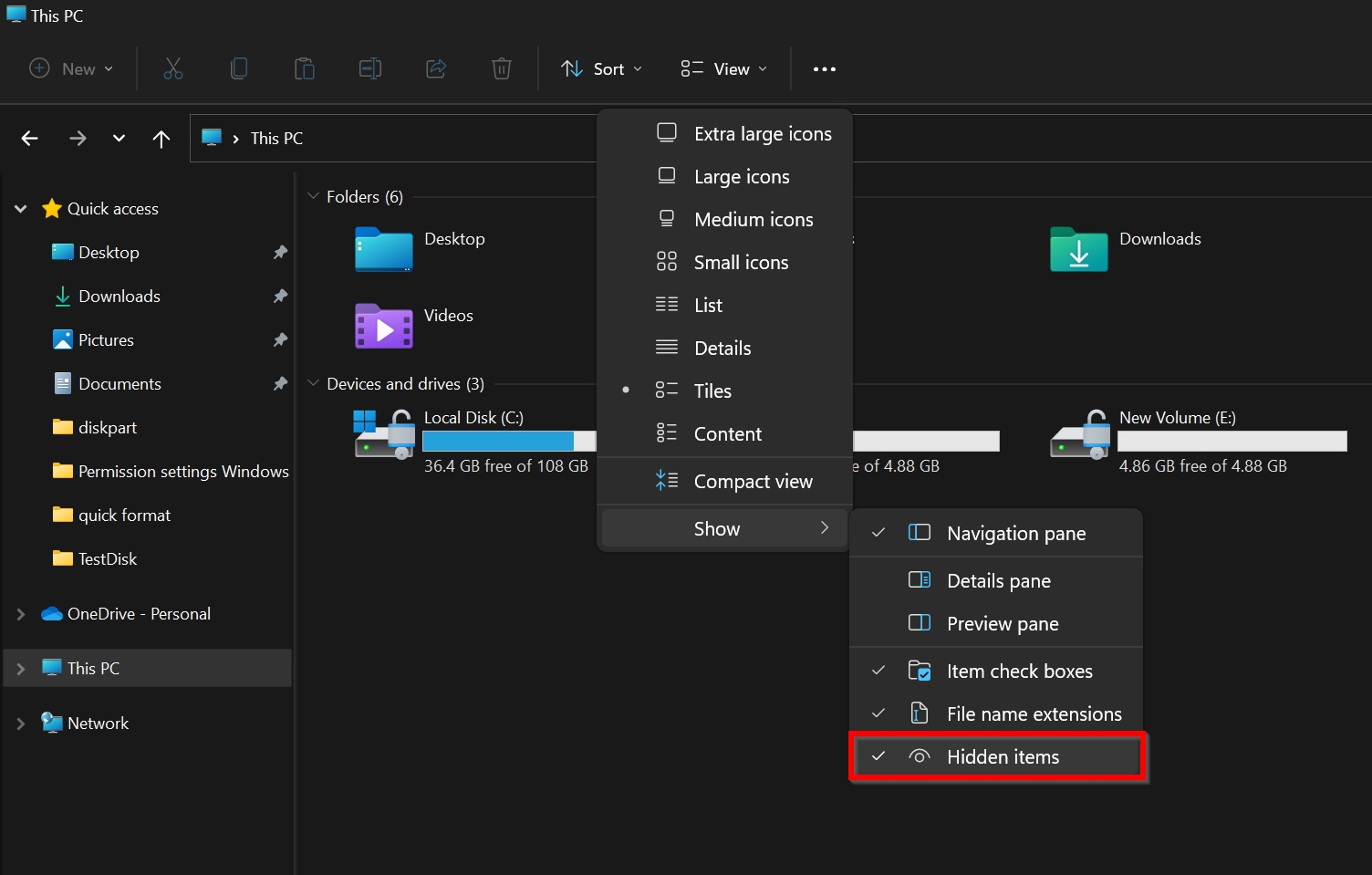
Method 2: Use Disk Drill to Recover Data From a Gigastone SD Card
Data recovery program is one of the most effective ways to recover data from a Gigastone micro SD card. But, you need to ensure you choose a data recovery program that offers the best features along with a proven track record of good data recovery rates.
Here, we can confidently recommend Disk Drill. It not only has one of the best data recovery rates in the market, it also comes with a horde of additional features like Drive Backup, Data Protection, and more. It supports data recovery from almost all storage devices, including Gigastone SD and micro SD cards.
Instructions on how to perform data recovery using Disk Drill:
- Download Disk Drill and install the program.
- Connect the Gigastone micro SD card to your computer.
- Open Disk Drill, select the Gigastone SD card from the list of devices, and then click Search for lost data.
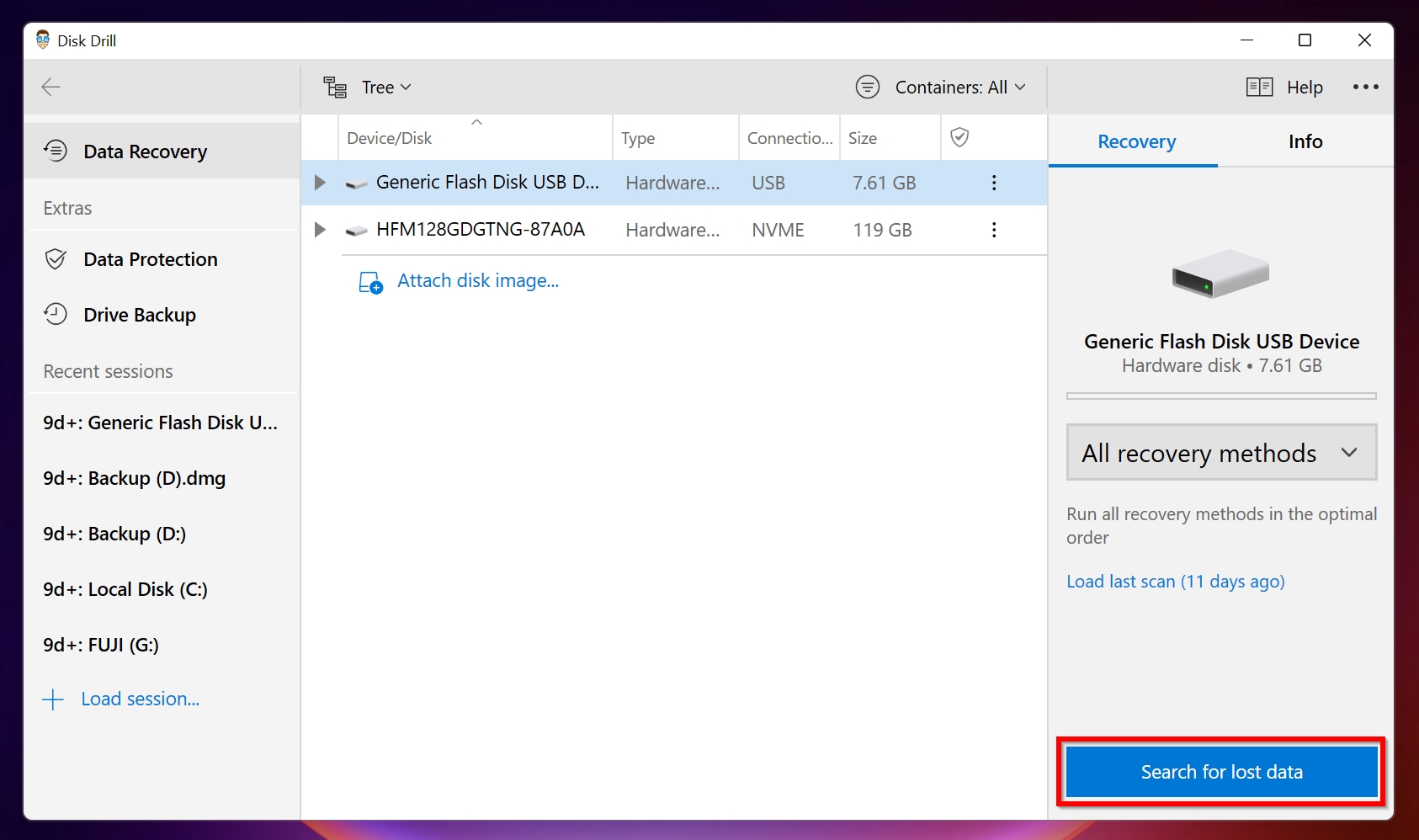
- Disk Drill’s scan times are quite fast, so you won’t have to wait long, before the data recovery scan is over.
- Click on Review found items. Alternatively, you can directly click on the required file type you want to recover, such as Pictures or Video.
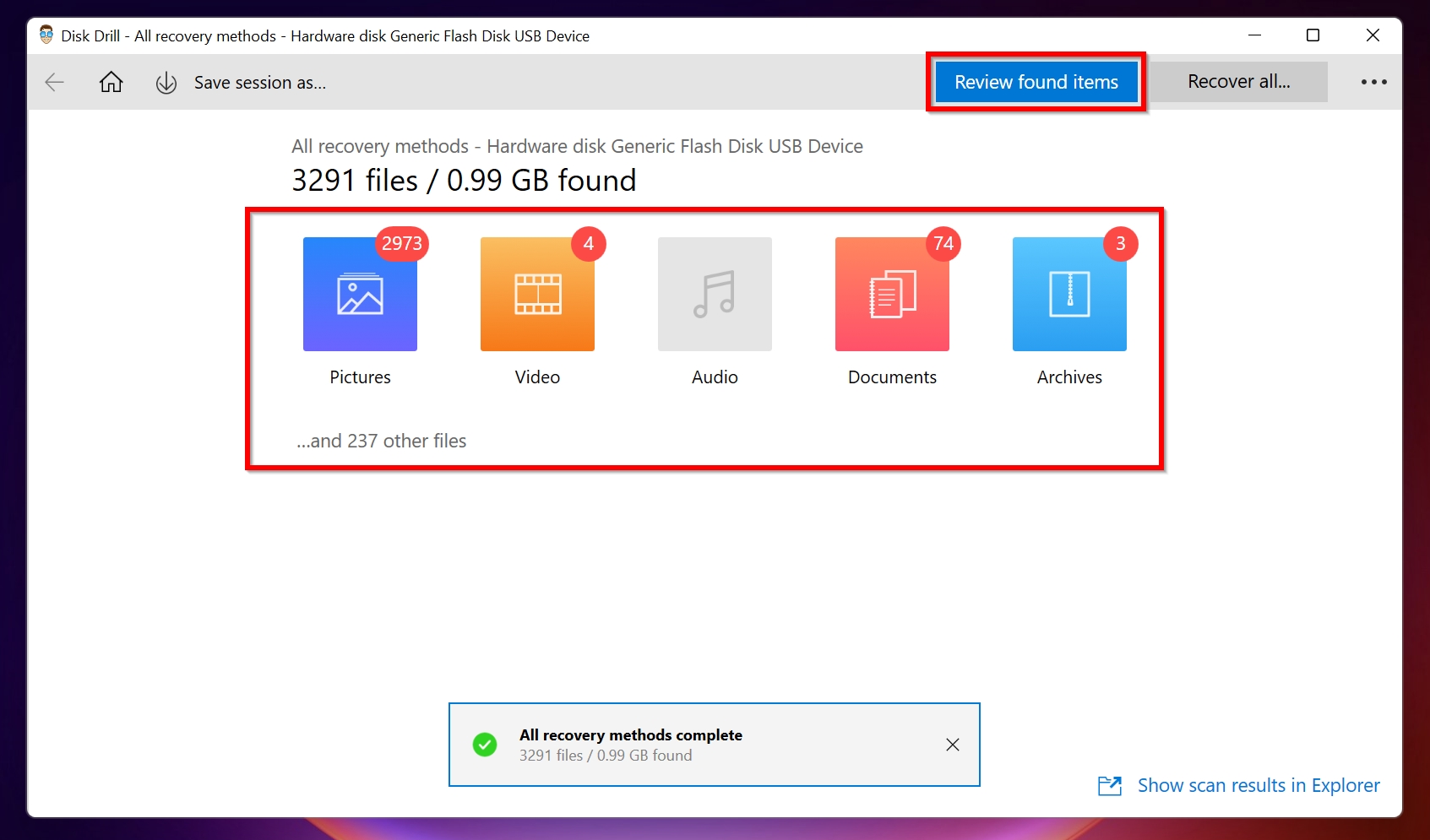
- Select the files you want to recover. You can double-click a file to preview it. Once selected, click on Recover to begin data recovery.
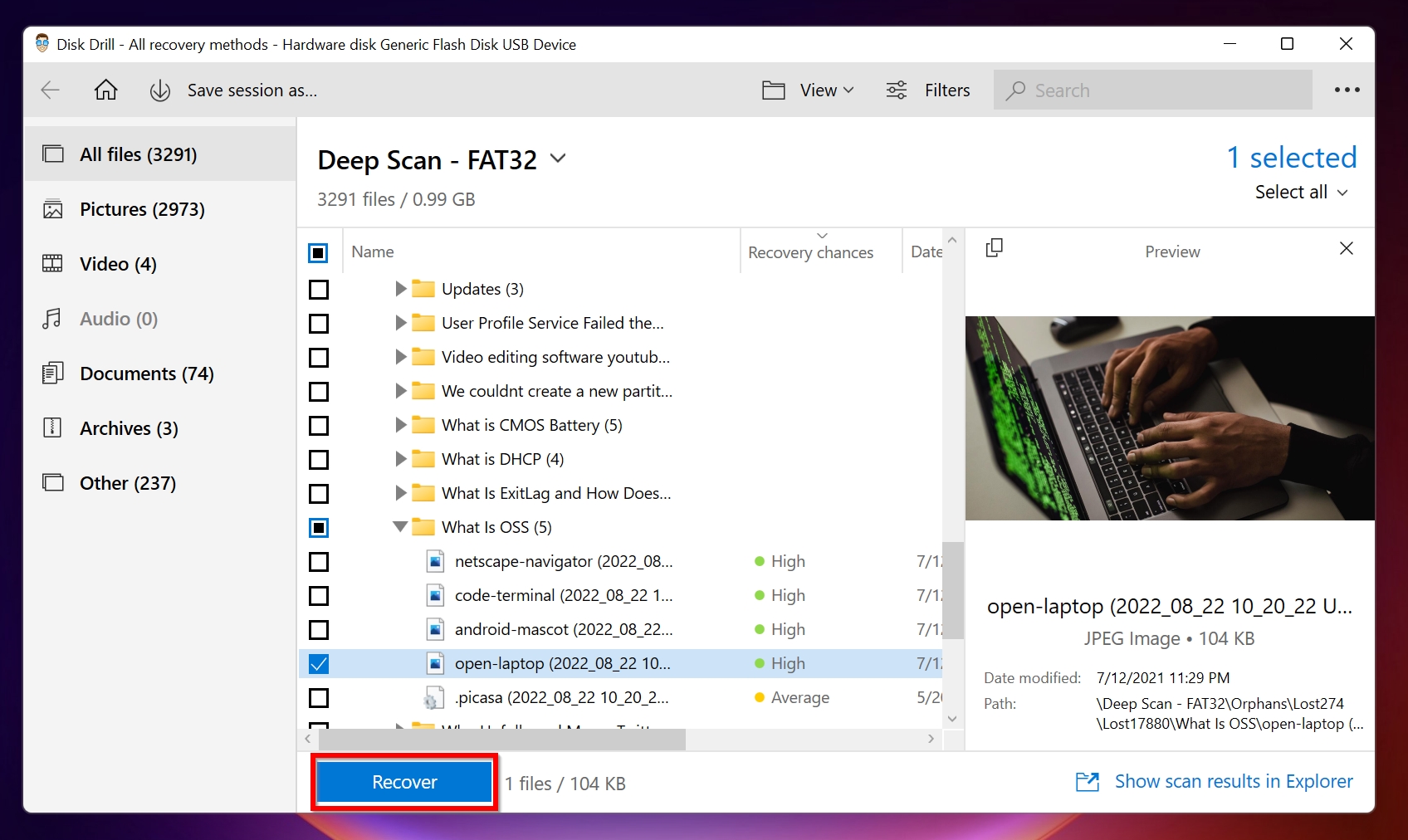
- Select a destination to save the recovered files to. Click OK.
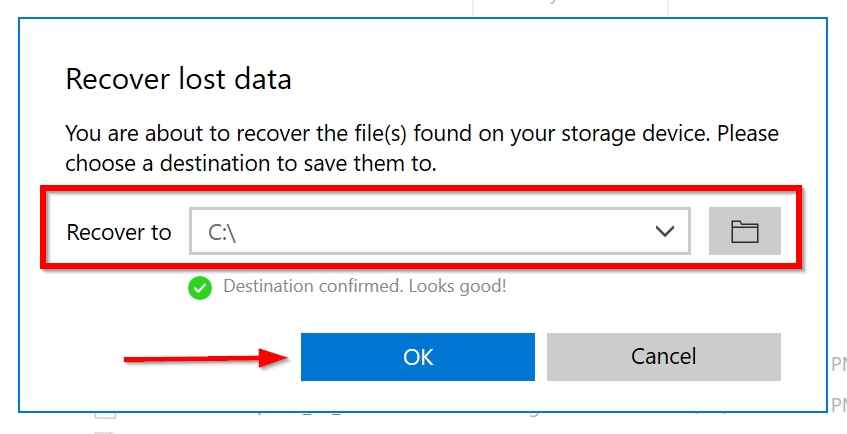
- Disk Drill will recover the selected files.
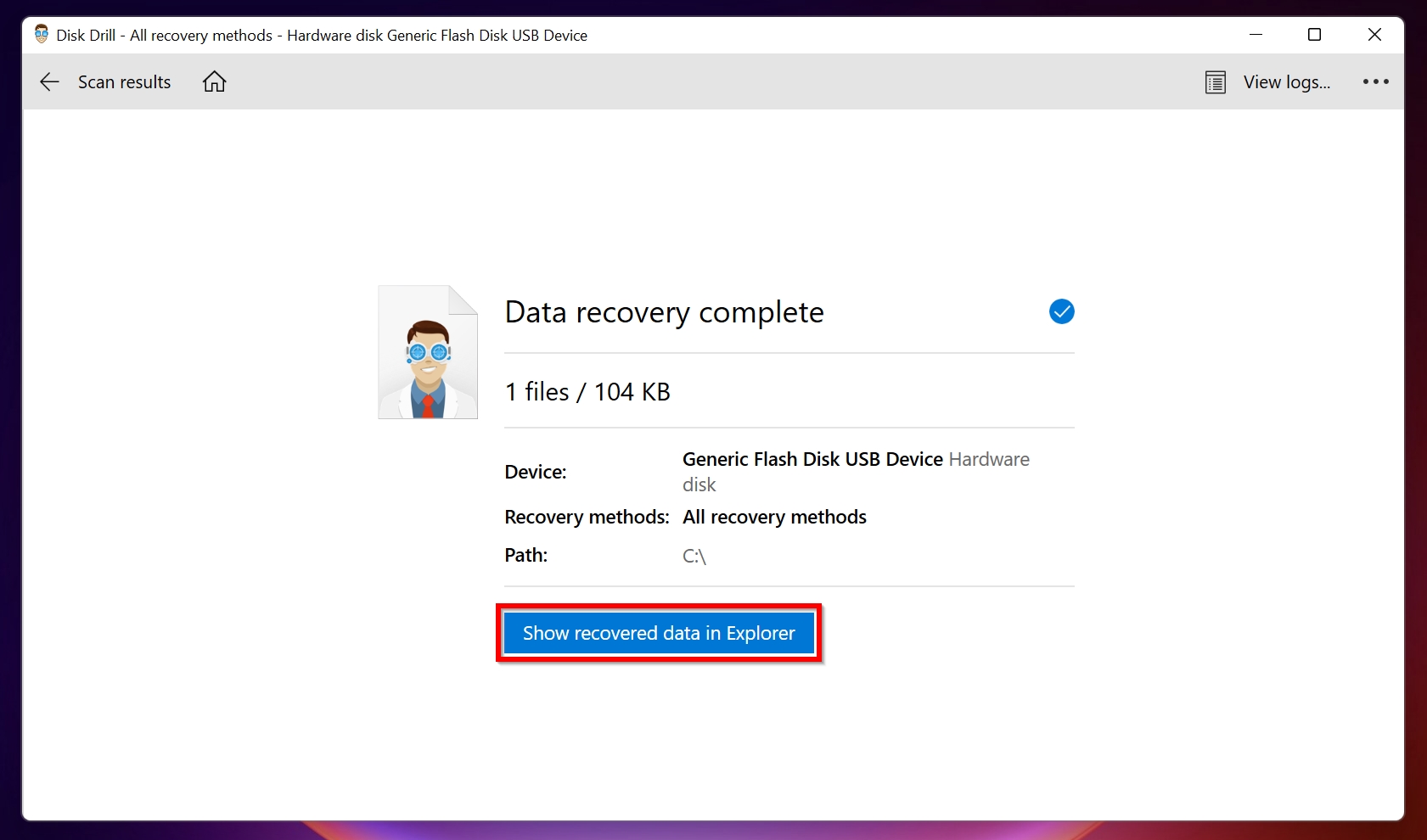
Is Gigastone a Good SD Card?
Gigastone has significantly less brand recognition than other names in the industry, such as Kingston or SanDisk. However, the company’s micro SD cards usually receive good reviews from customers and review websites alike.
After wasting my day trying to get a micro SD card to work on my Switch, I got a different one and it took one try to get it to work. So, if you ever need a micro SD card, I’m going to recommend Gigastone’s cards.
— Dakuderp (They/Them) 🎃 (@66Xeno) August 1, 2020
Additionally, Gigastone’s SD cards tend to be priced more conservatively than other brands in the market. The SD cards themselves are known to be quite reliable, in addition to offering good performance.
But, like any other SD card or micro SD card, there are factors that can cause data loss in Gigastone micro SD cards. Some of these include:
- Accidentally deleting data or formatting the SD card.
- Using the SD card improperly. This includes removing the SD card without ejecting it from Windows first, or leaving it connected 24/7.
- Uncontrollable factors like power surges or water damage can also contribute to data loss in Gigastone SD cards.
- Virus attacks can result in a corrupt file system that renders your data inaccessible. Malware may directly delete all the data on the Gigastone micro SD card as well.
- Firmware failure in the Gigastone SD card.
Conclusion
The best way to recover data from a Gigastone micro SD card is to use data recovery software, or access the Recycle Bin folder on the storage drive. But, in case of physical damage or severe corruption, you’re better off contacting a data recovery service, lest you should worsen the data loss. Additionally, always try to regularly back up important data to your computer, other external storage drives, and the cloud.