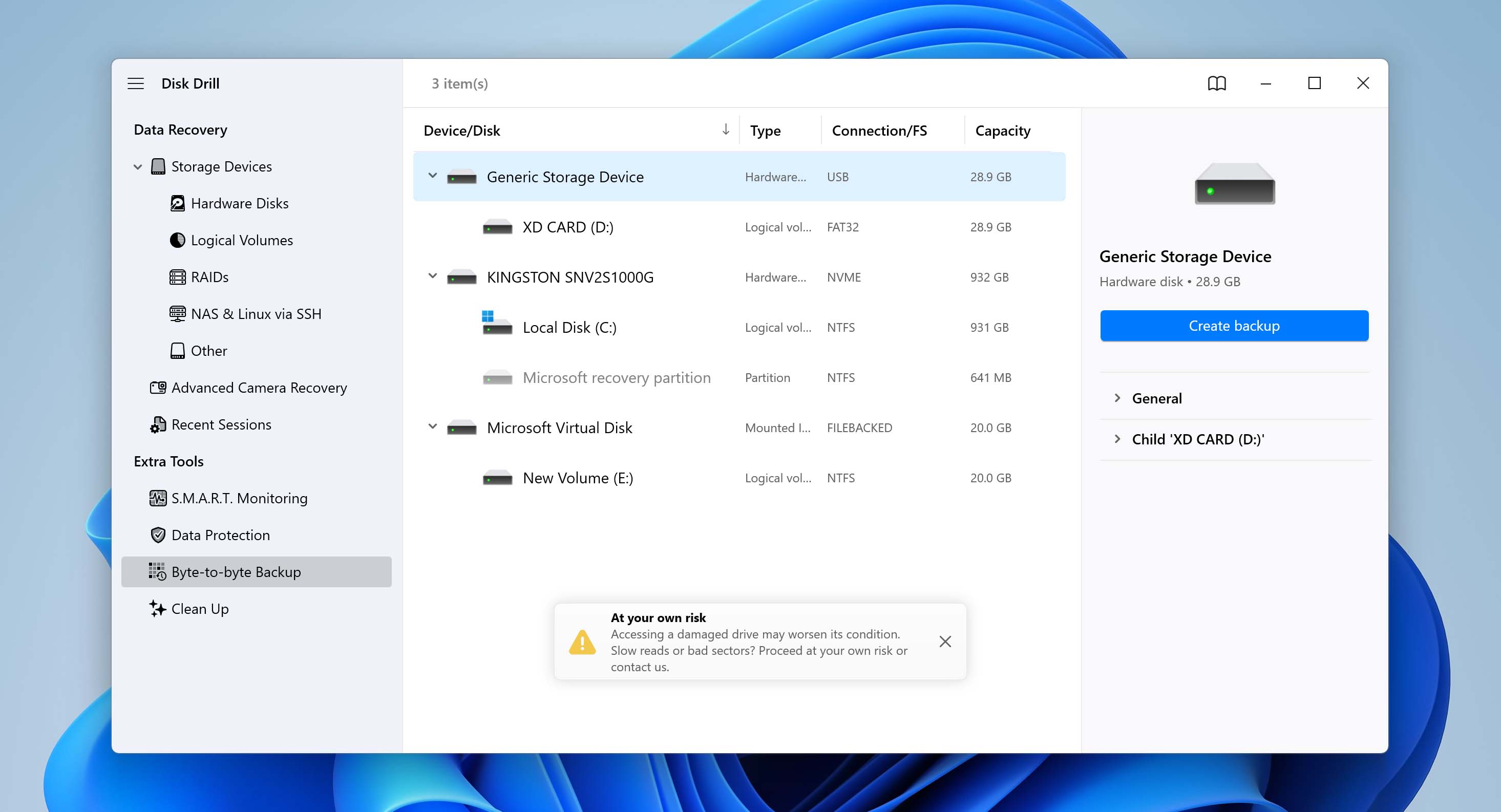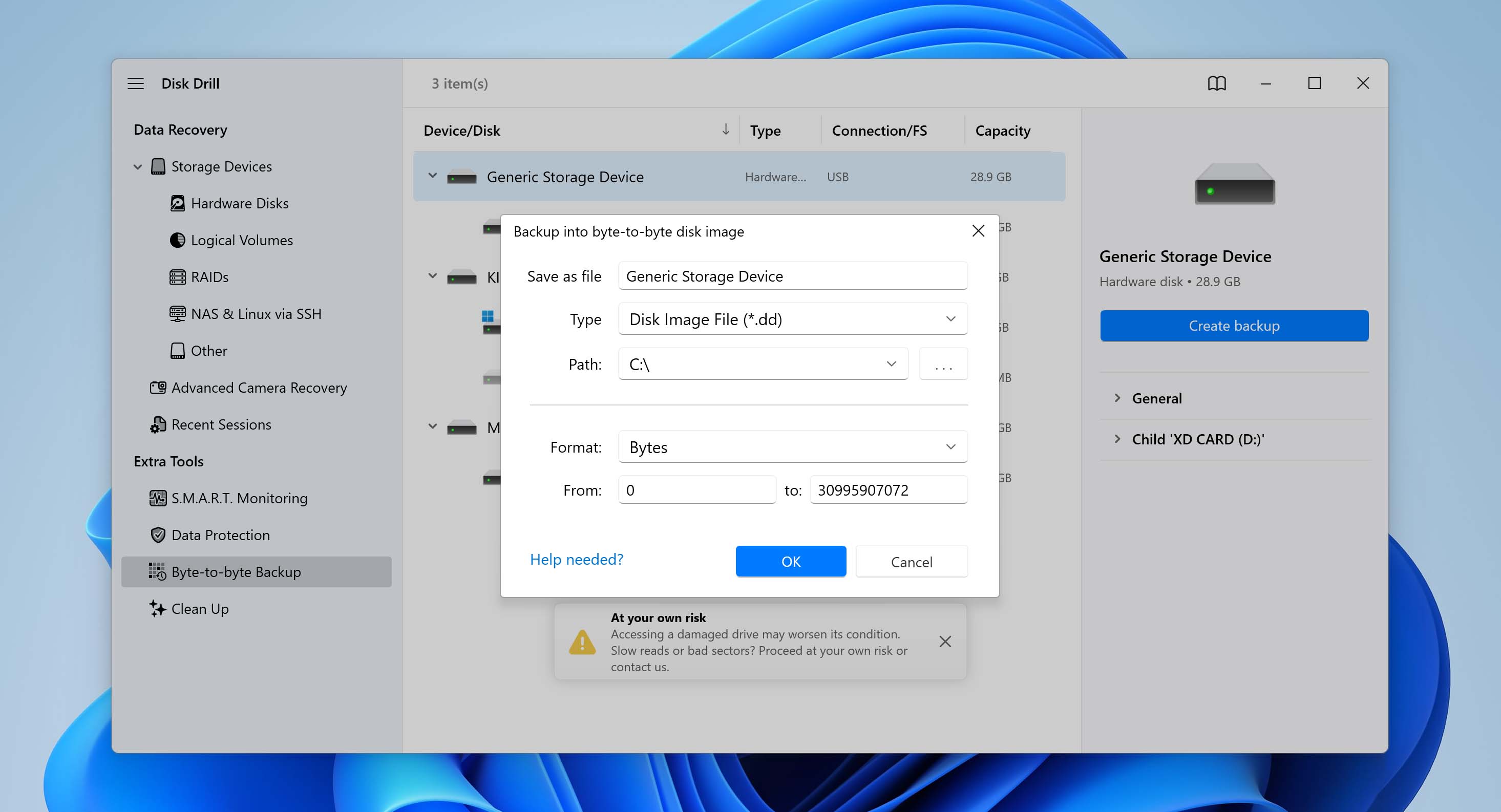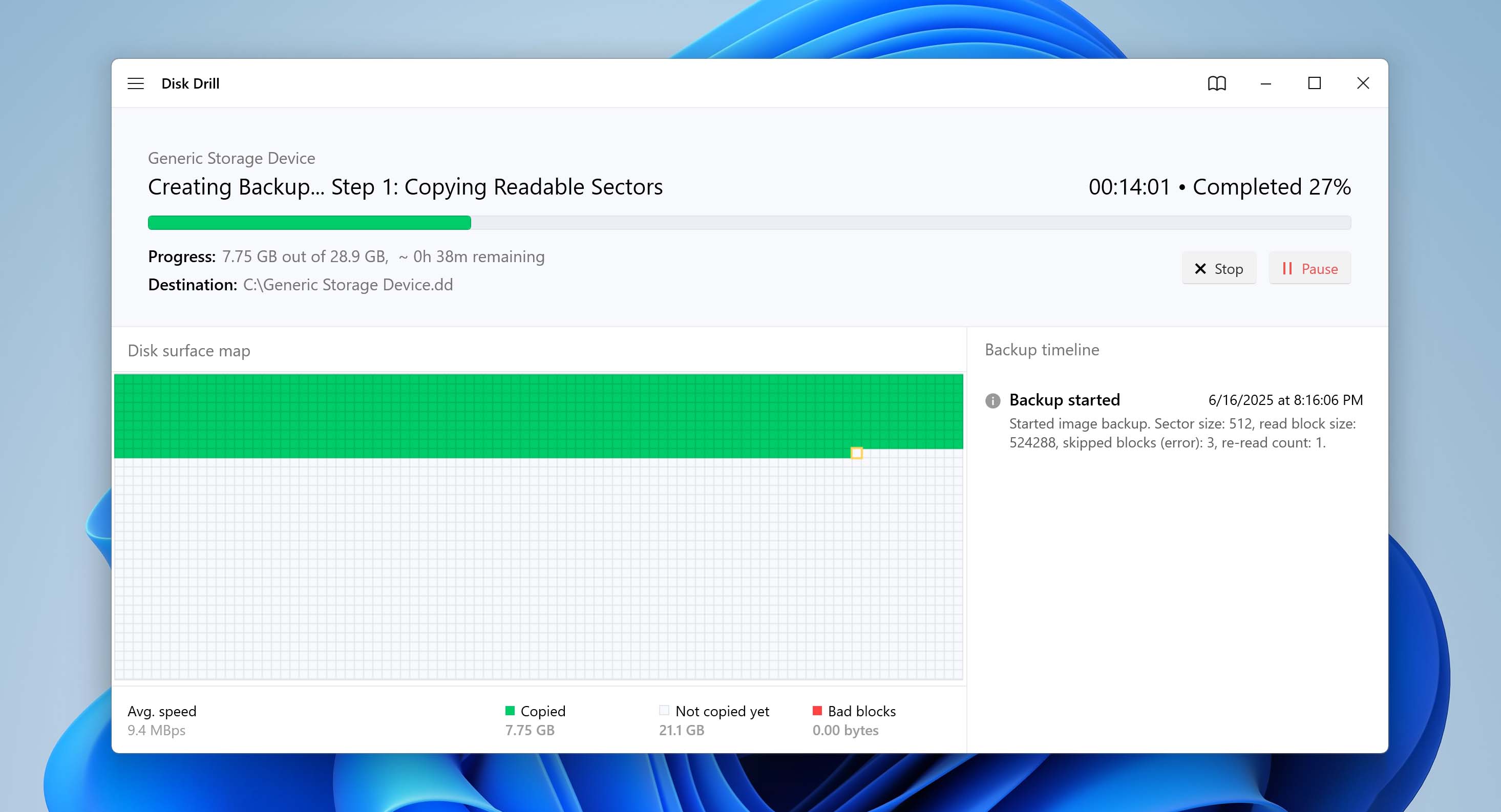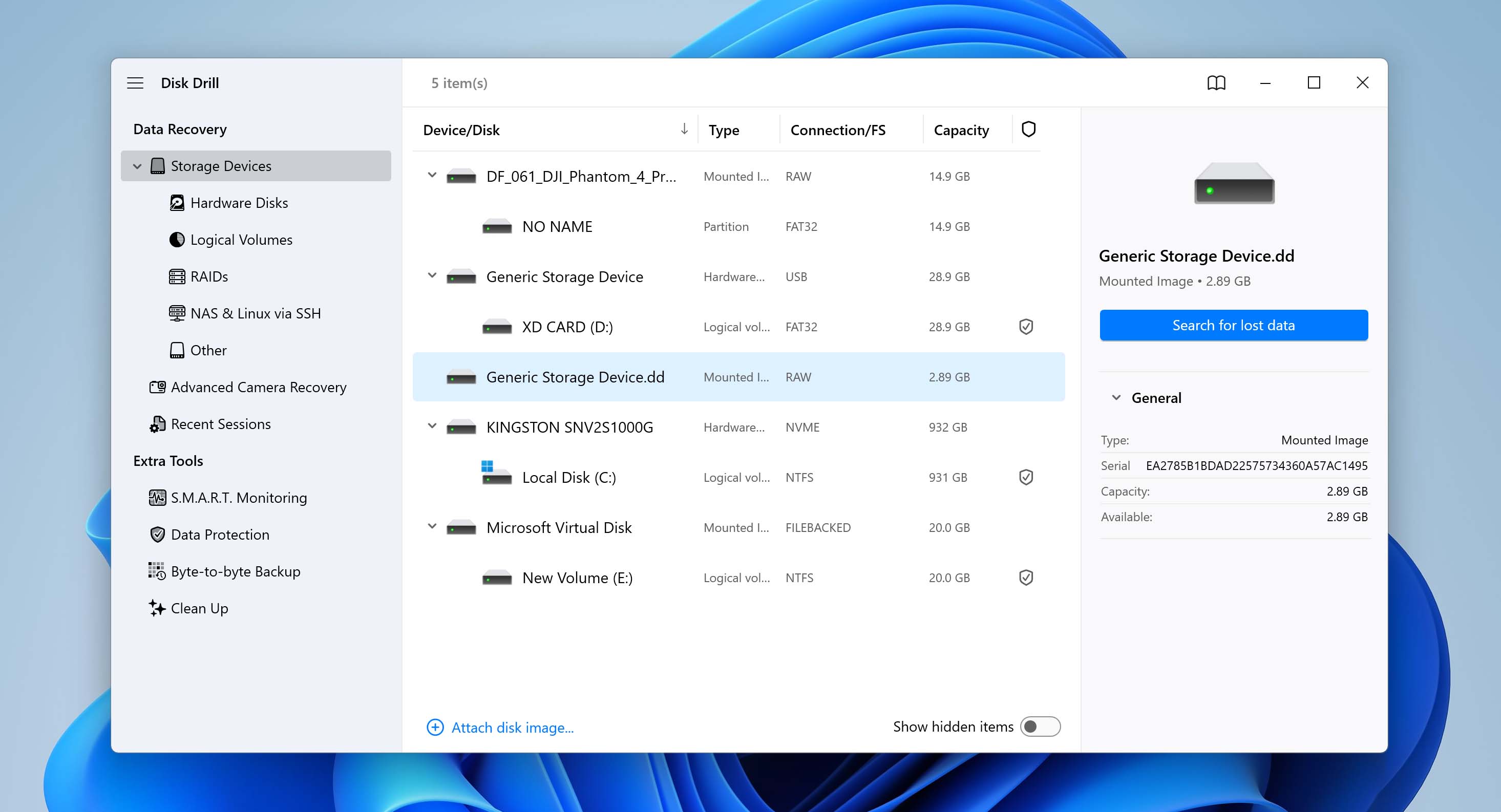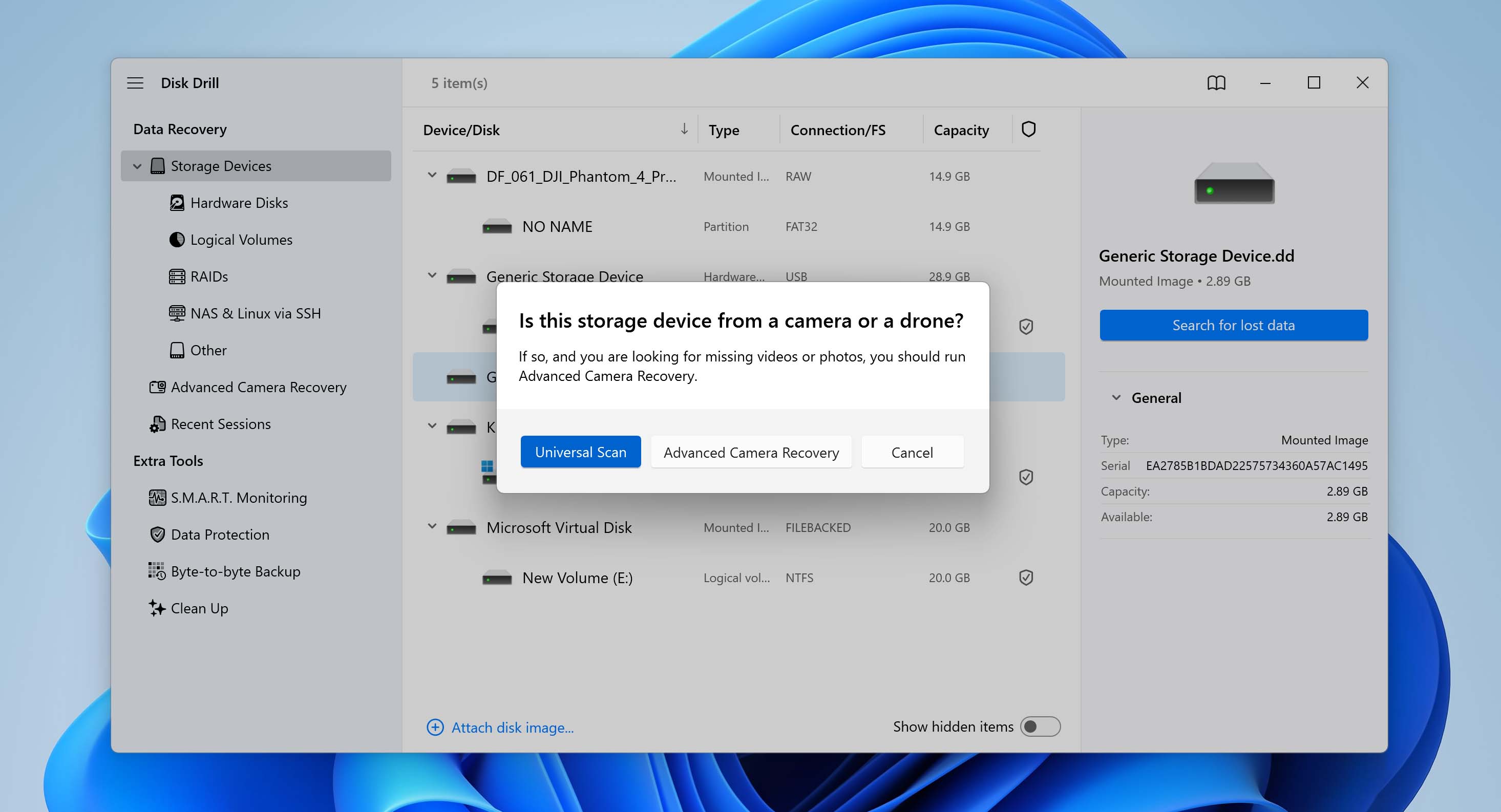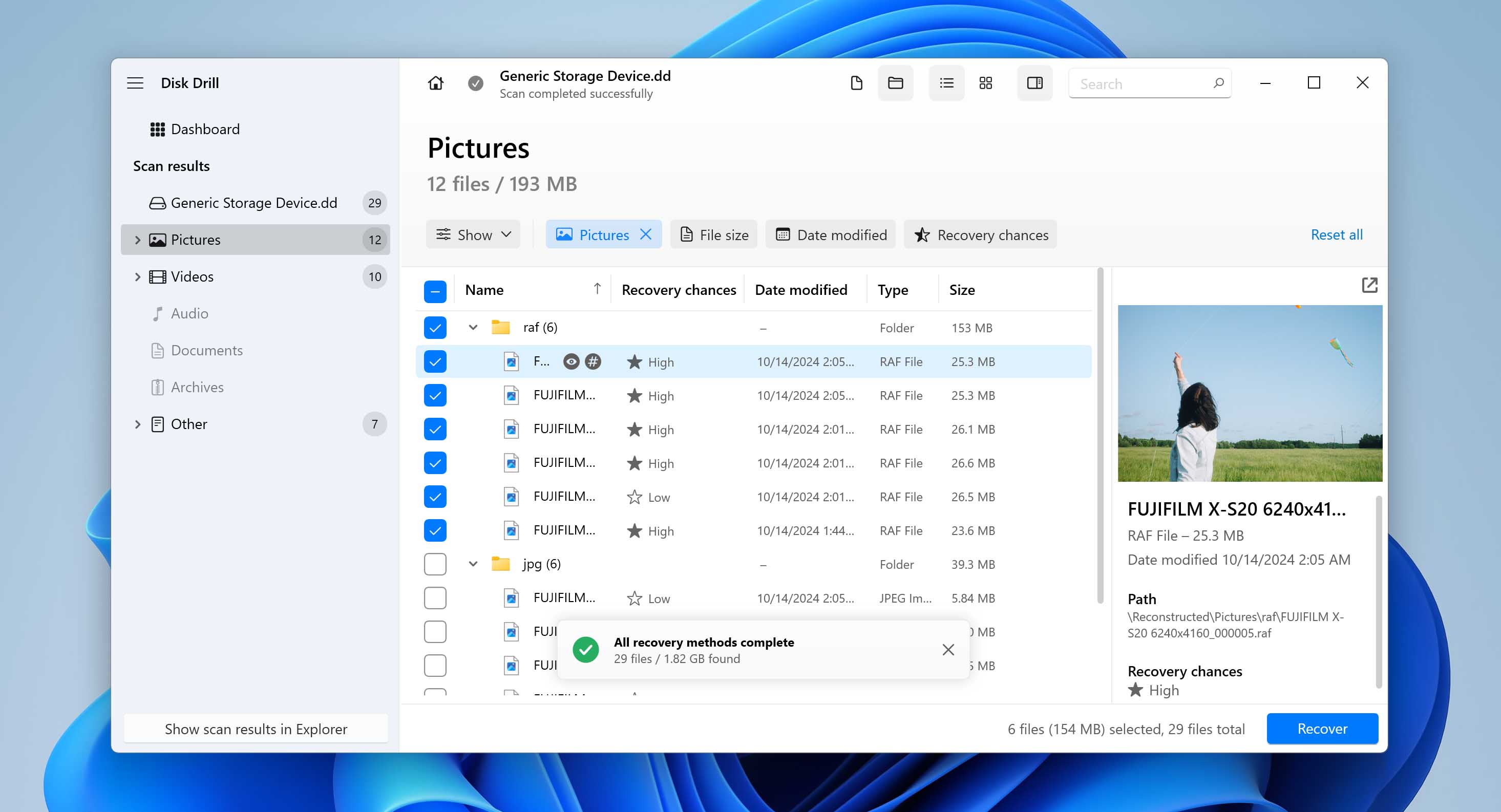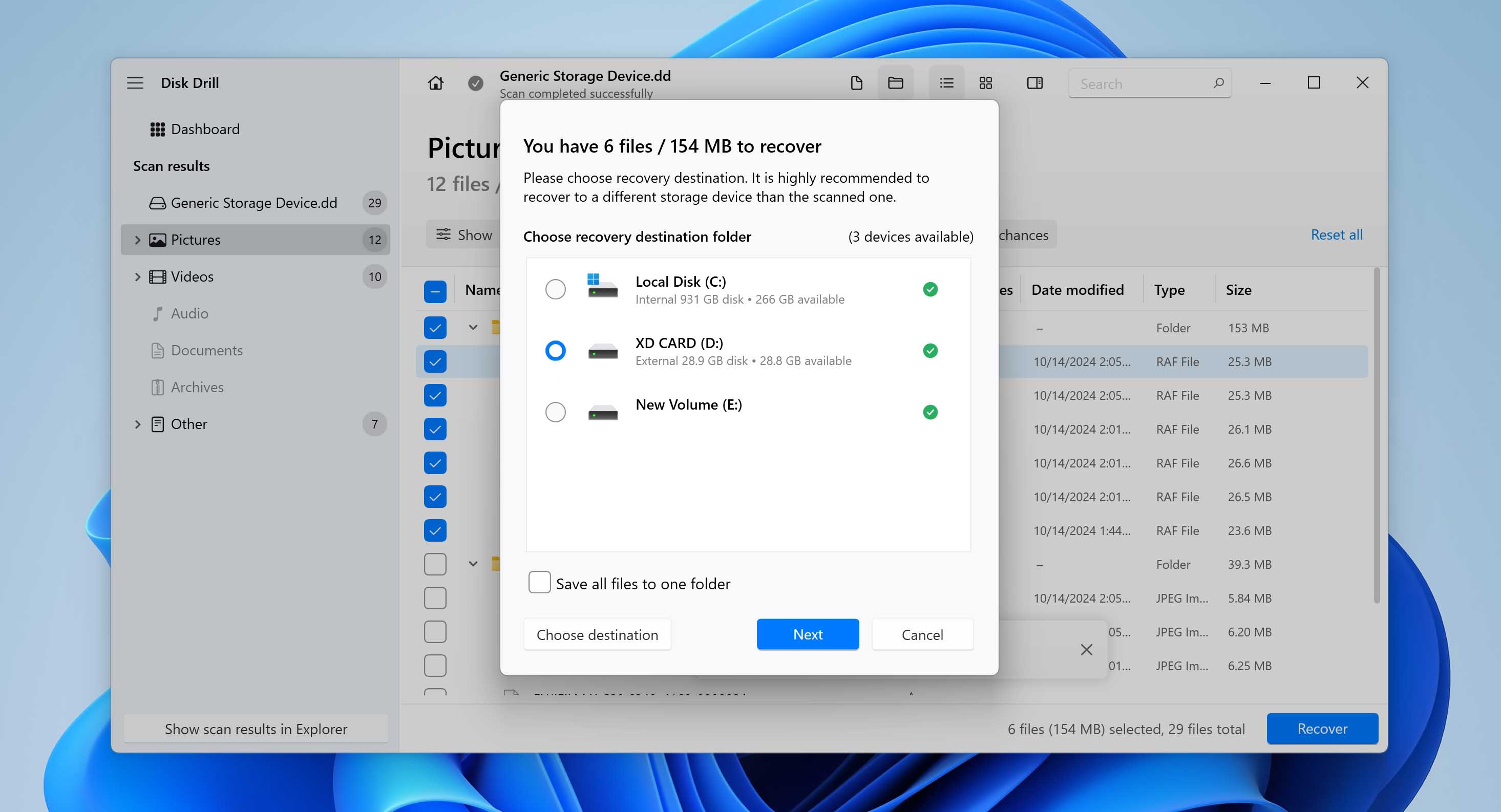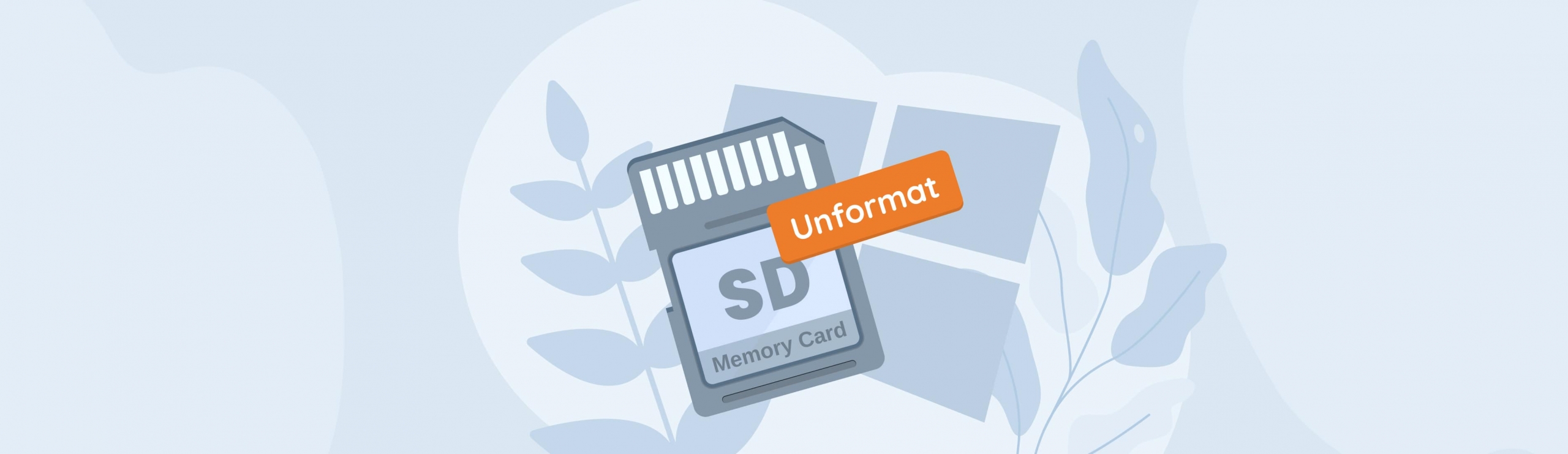Reading Time: 4 minutesUnlike mishaps involving SD cards for which there is a ton of information available online, xD card data recovery isn’t as common of an issue. This isn’t surprising, considering xD-picture cards are now obsolete tech.
But though modern cameras are no longer compatible with these memory cards, it doesn’t mean nobody uses them anymore. So if you’re in a pinch and need to recover photos from an xD card, this article is for you. We’ll guide you through xD picture card recovery so you can restore your files in no time.
Is it Possible to Recover Data from an xD Card?
Yes, recovering data from an xD card is definitely possible – but your chances of success depend on a few key factors.
The first and most important factor is data overwriting. When files are deleted from an xD Picture card, they aren’t actually erased right away. Instead, the space they occupied is simply marked as available for new data. If you continue using the card, especially for saving new photos, those memory sectors could be overwritten, and once this happens, recovery may be partial or impossible.
So if you’ve lost data, stop using the card immediately. This gives you the best chance to recover your files from xD card.
Another key factor is whether the xD card has been formatted and what type it is. Quick formatting, which is typically what cameras perform, only replaces the file system, leaving the actual data intact, so recovery is still possible. Full formatting, which can be accidentally run on a PC, can overwrite the card with zeros. If completed, this makes recovery impossible. But if it was interrupted midway, some data may still be salvageable.
Corrupted xD cards can be recovered with data recovery software, provided the card is still visible in Disk Management. However, if the card has physical damage, like cracks or failed internal components, professional recovery services may be your only option.
How to Recover Data from xD Cards
The best way to recover lost or deleted files from an xD card is used by a dedicated data recovery program. We recommend Disk Drill – a trusted tool that comes equipped with everything needed to retrieve photos and videos from older memory cards like the xD Picture card.
Disk Drill lets you create a byte-by-byte backup of the xD card and scan that copy instead of the card itself, which helps reduce wear and prevents further data loss. Starting with version 6, it also includes a powerful Advanced Camera Recovery (ACR) module, which is specially designed to recover fragmented video from memory cards used in cameras and drones, including Fujifilm, a brand that has widely adopted the xD card format.
On top of that, Disk Drill recognizes and recovers files in signature formats commonly used by Fujifilm and Olympus, including ORF, RAF, JPG, MP4, and MOV, giving you the best chance to recover your original media files fully intact.
- Download and install Disk Drill on your Windows computer.
- Connect the xD Picture card to your PC using a compatible card reader.
- Open Disk Drill and navigate to the Byte-to-byte Backup section from the left-hand menu.
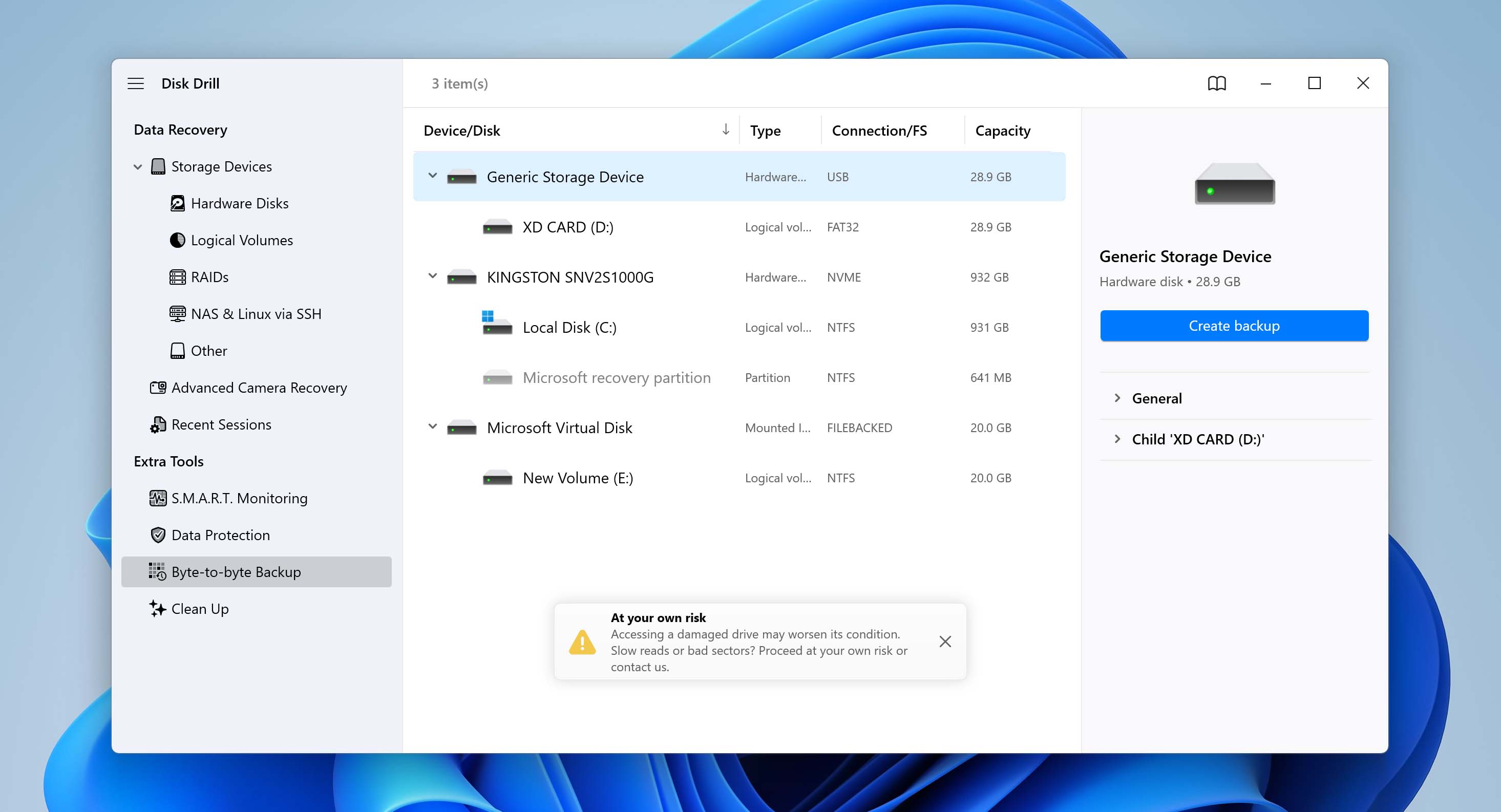
- Select your xD card in the list, then click Byte-to-byte Backup. Choose a destination folder for the backup file and click Next to start the process.
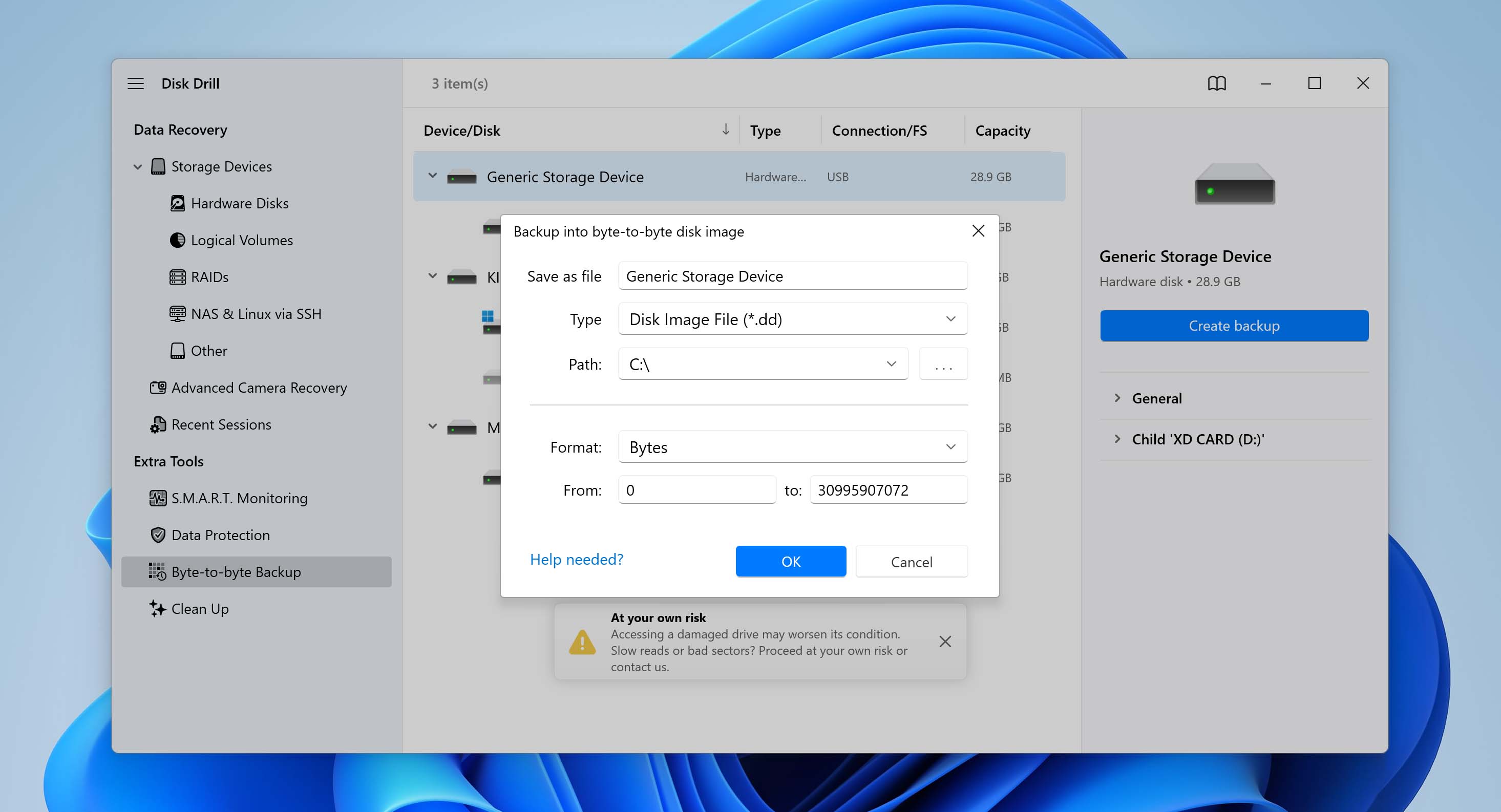
- Once the backup is created, return to the Storage Devices section and click Attach disk image at the bottom.
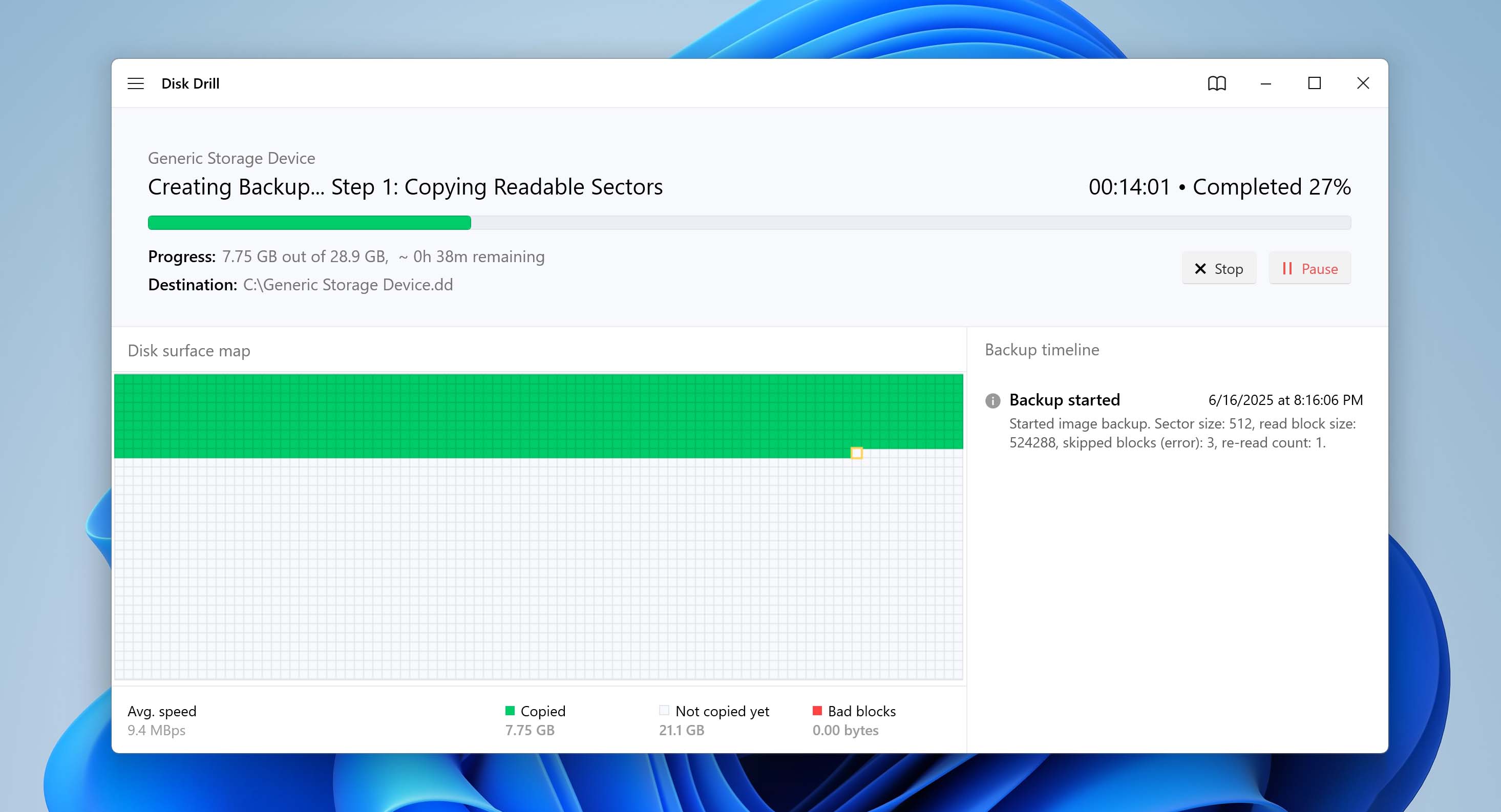
- Find your backup file in the list of drives, select it, and click Search for lost data.
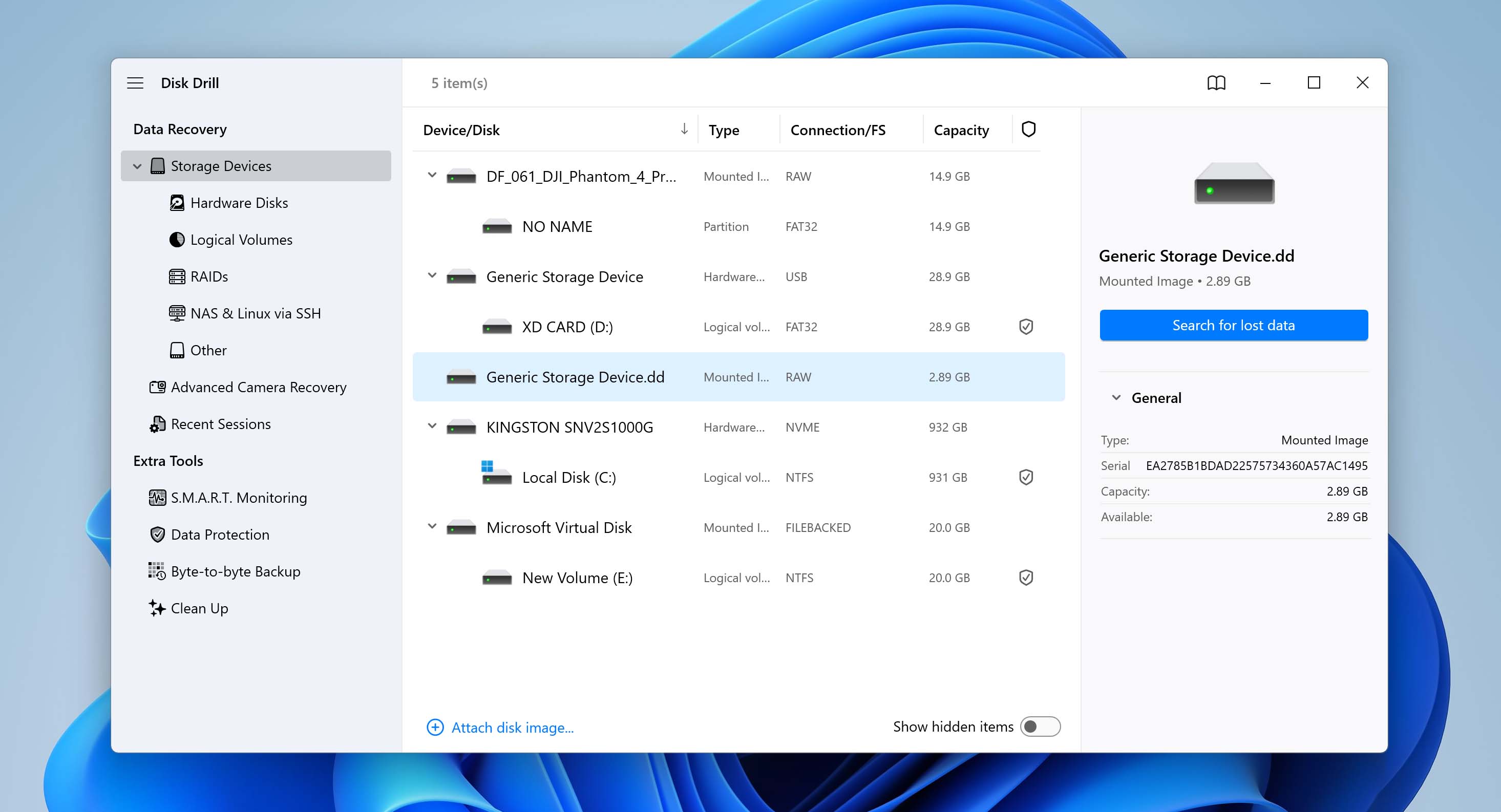
- In the pop-up that appears, choose either Universal Scan or Advanced Camera Recovery. For the best results, we recommend trying both one after the other.
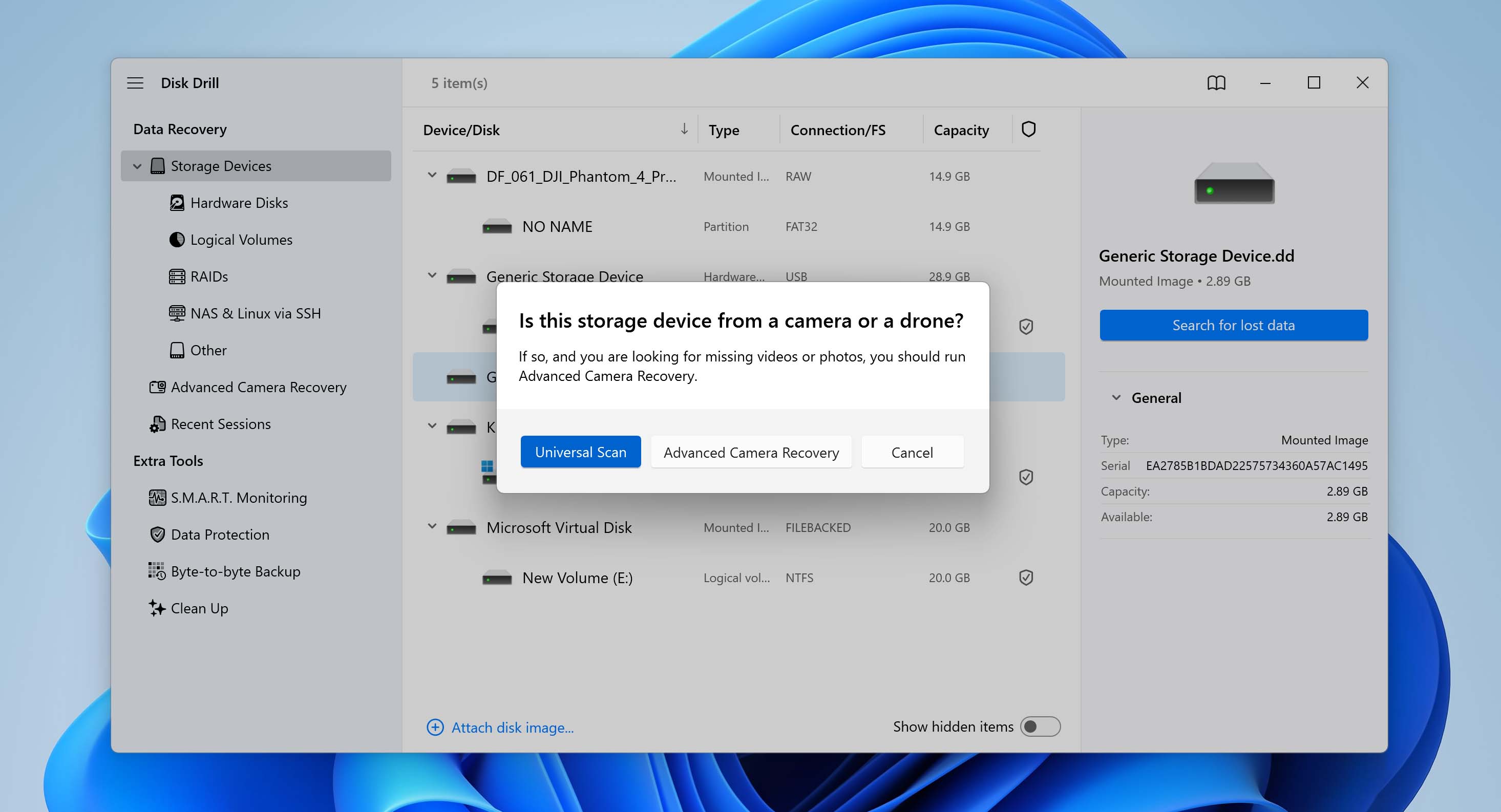
- Wait for the scan to finish. When it’s done, click Review found items to browse through the results.
- Use the preview feature (eye icon) to check the files and select the ones you want to recover.
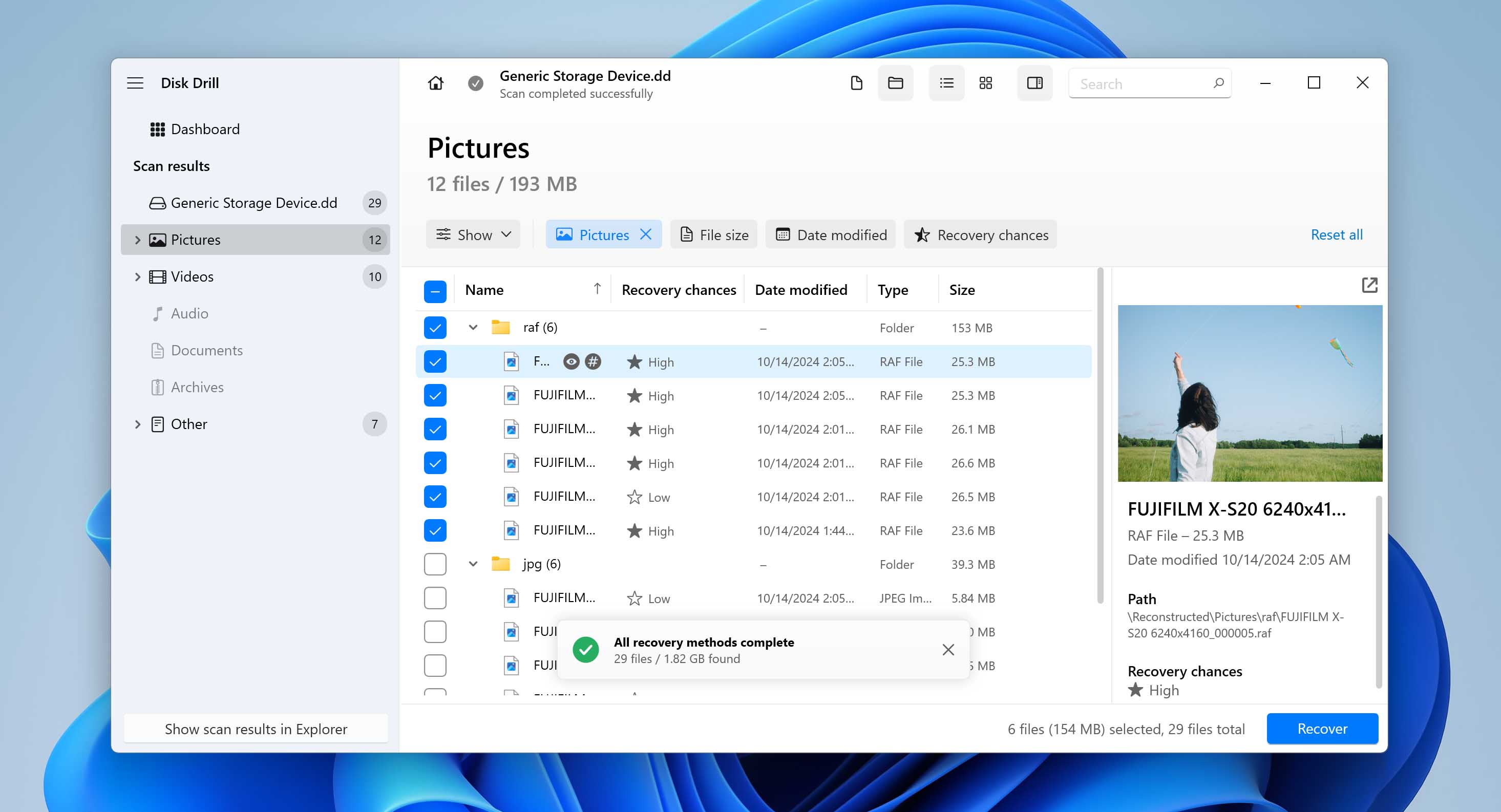
- After selecting your files, click Recover and choose where you want them saved. You can even restore them to the original xD card – but only if you created a backup and didn’t scan the card directly.
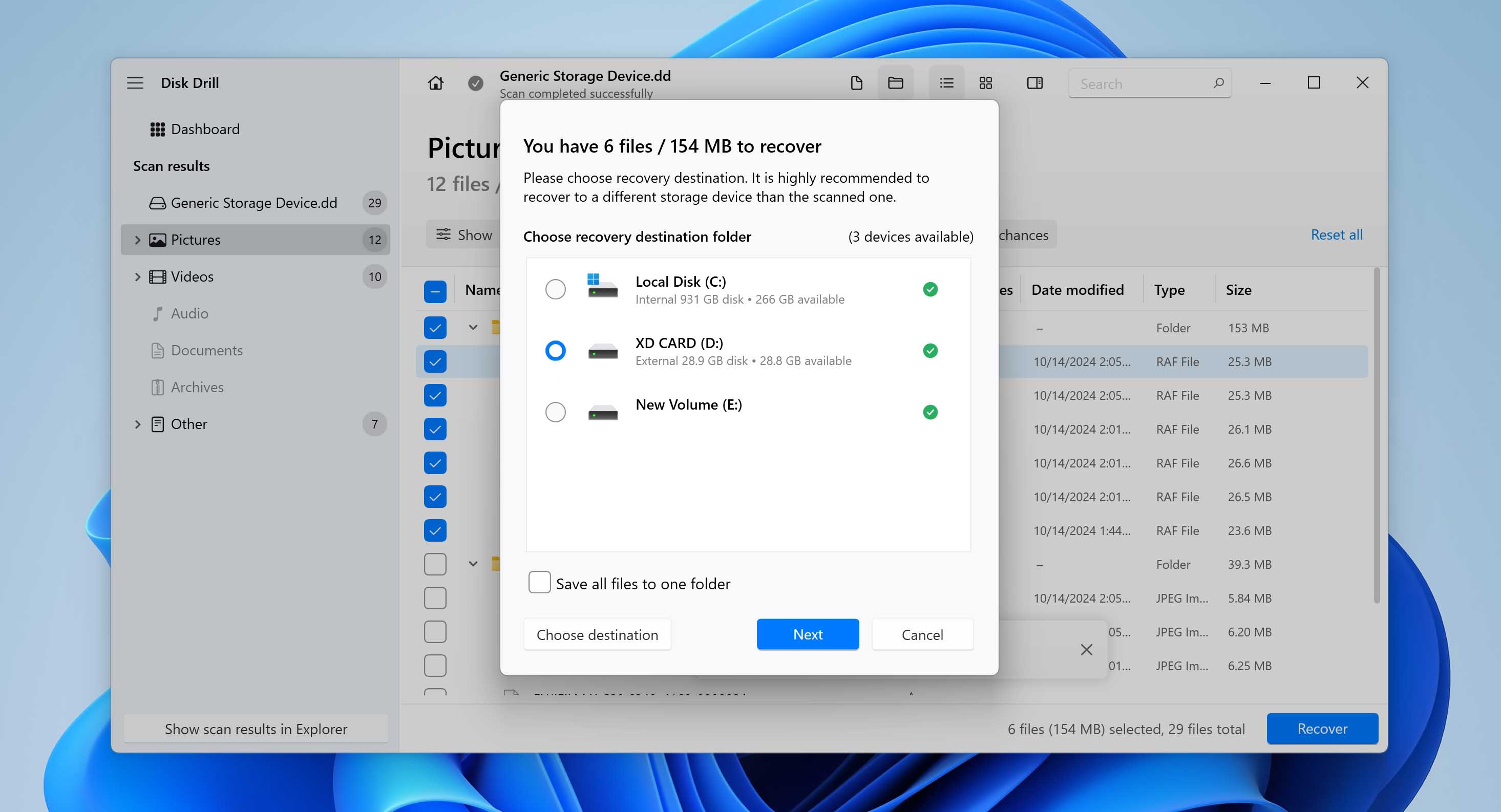
Disk Drill recovers up to 500 MB of data for free. Beyond that, aPRO version is available for unlimited data recovery.
Conclusion
Extreme Digital or xD Picture cards may no longer be the trailblazing storage devices they once were, but they’re still very much in use, especially by people who continue to use older digital cameras.
Whether you’re trying to recover photos from a corrupted xD card or simply wanting to restore accidentally deleted media files, it’s important that you stop using the memory card and commence the data recovery process right away. Free xD card recovery software like Disk Drill can help you recover data before you format or repair your card, thereby helping you avoid suffering the consequences of irreversible data loss.