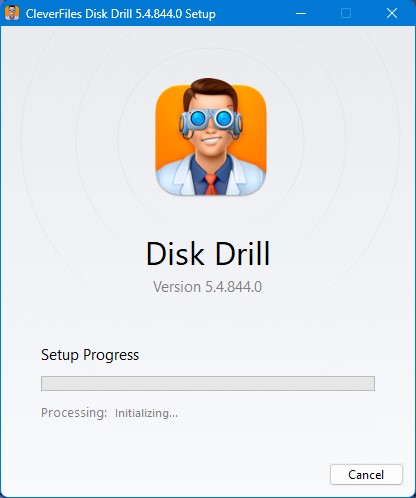Reading Time: 5 minutesGoPro is a leading action camera brand whose products are known to capture videos and photos from a unique first-person perspective. For action photographers in particular, it can be difficult to recreate images captured with a GoPro, which is why anybody using a GoPro should know how to recover files from their camera should they be deleted by accident. Fortunately, it’s easy to recover deleted GoPro videos on Windows 10. It’s a simple process that only takes a few steps.
Why are GoPro Videos Get Deleted?
When trying to recover deleted GoPro files, it’s important to first understand how they are deleted in the first place.
👨🏻💼 Human Error. Human error is the most common cause for GoPro video deletion. In these situations, whoever was handling the GoPro likely deleted one or several files by accident.
🔁 Transmission Error. Transferring files from one device to another can be a delicate process. In the event of a miscommunication between both devices, the GoPro may believe that a file has been successfully transferred. As a result, it will delete those files, leaving your photos and videos nowhere to be found.
💻 Damaged Hardware. GoPros are often used to film dangerous shots, so it’s entirely possible for your camera to be damaged during an accident. Even if you manage to retrieve your SD card in one piece, your files may not have been recorded properly.
🧹 SD Card Formatting. SD cards, like many other storage devices, are susceptible to becoming corrupted. To fix this, the SD card needs to be formatted. However, formatting an SD card may lead to any previously stored files being deleted.
☁️ Cloud storage issues. In some rare cases, there might be glitches with GoPro’s cloud storage that could cause videos to disappear from the app.
Where are GoPro Videos Stored?
Videos recorded on a GoPro are always stored on a local SD card. In order to access these files, you’ll need to plug your SD card into your computer and navigate to the folder labeled DCIM. This is where your videos will be found if they have been stored correctly.
For users with access to a GoPro Plus subscription, your GoPro will automatically upload your files to the cloud whenever it is connected to the internet. These files can then be downloaded directly from your GoPro Plus account.
How to Recover Deleted GoPro Videos (Step by Step)
When it comes to recovering lost GoPro videos, selecting the right recovery tool is very important. A bad app might ruin your chances of recovery and will cause irreversible loss. Choosing Disk Drill for GoPro card recovery is a smart move for several reasons. Its robust scanning technology allows for the thorough recovery of high-definition GoPro videos, while its user-friendly design makes the process accessible to everyone, regardless of technical expertise.
Additionally, Disk Drill’s versatility with different file systems and its preview feature before final recovery offer peace of mind and convenience, making it a standout choice for rescuing GoPro footage
- First, download and install the Disk Drill software. This is the GoPro recovery software that will find and recover your deleted files.
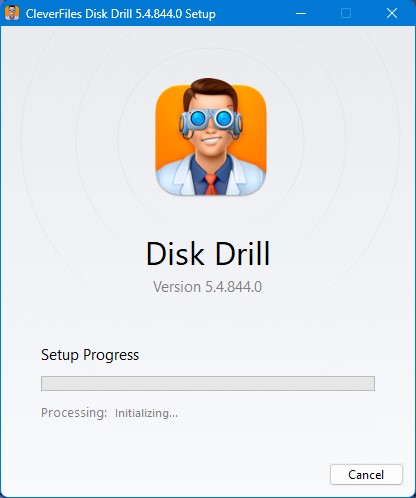
- Connect your SD card to your Windows 10 computer. If you don’t have an SD card adapter, plug the GoPro directly into your computer.
- Launch Disk Drill. It should open a window that looks something like this:
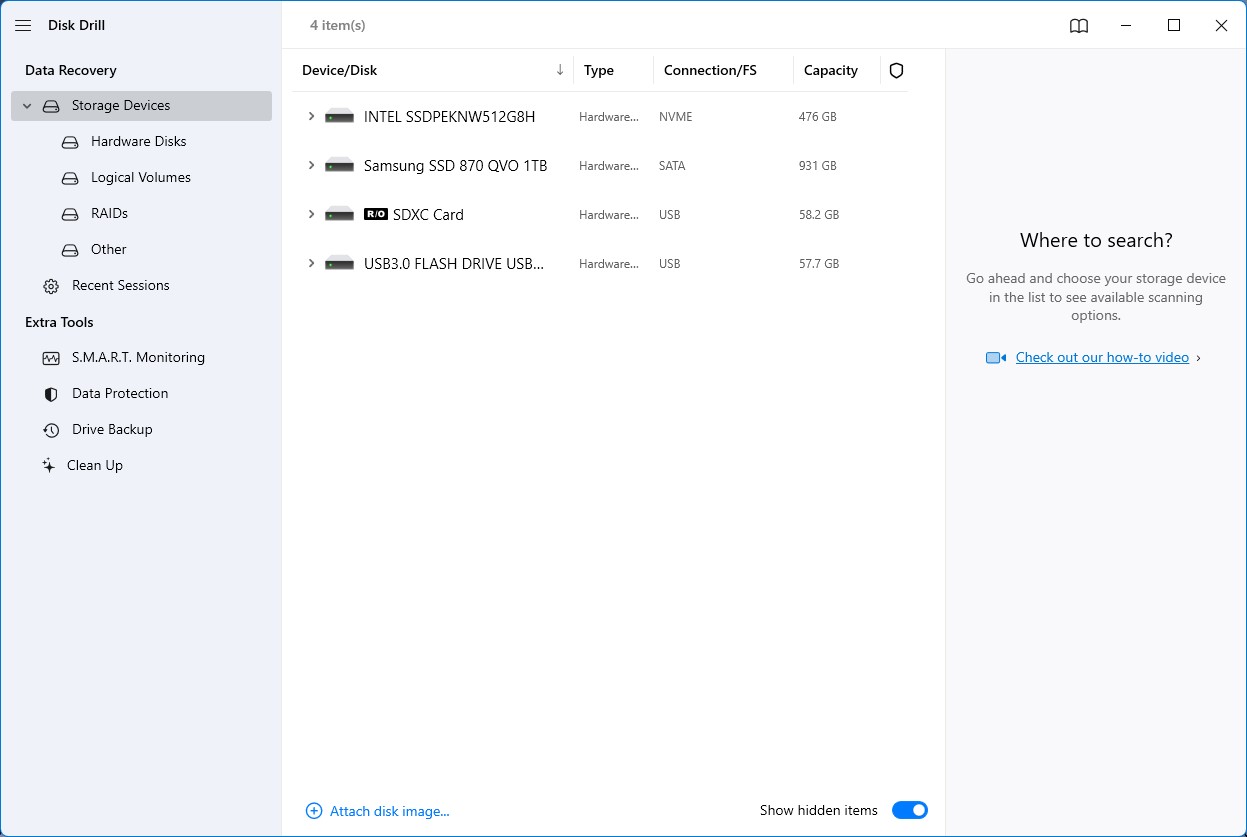
- Once you’ve selected the appropriate card, click on “Search for lost data”. After you click this button, Disk Drill will start scanning your storage device for any deleted files. After a few minutes, Disk Drill will finish scanning your device.
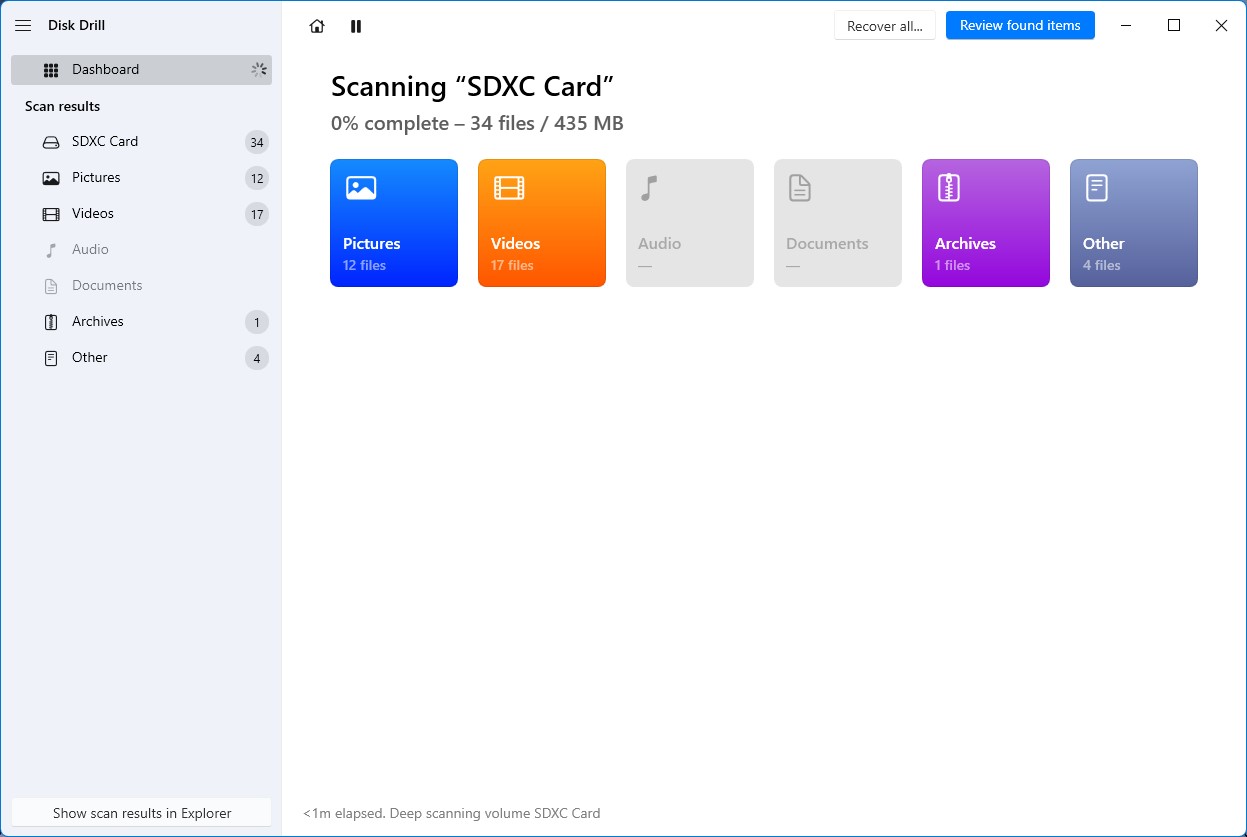
- Click on “Review Files”, then search lost files. If you are only interested in recovering video files, then click on the “video” tab in the left column. This will only show the videos that can be recovered. You can do the same thing for pictures by clicking on the “pictures” tab in the left column. You can also click on this article to learn more about recovering deleted photos on Windows 10. You can easily preview GoPro videos before recovery from this screen.
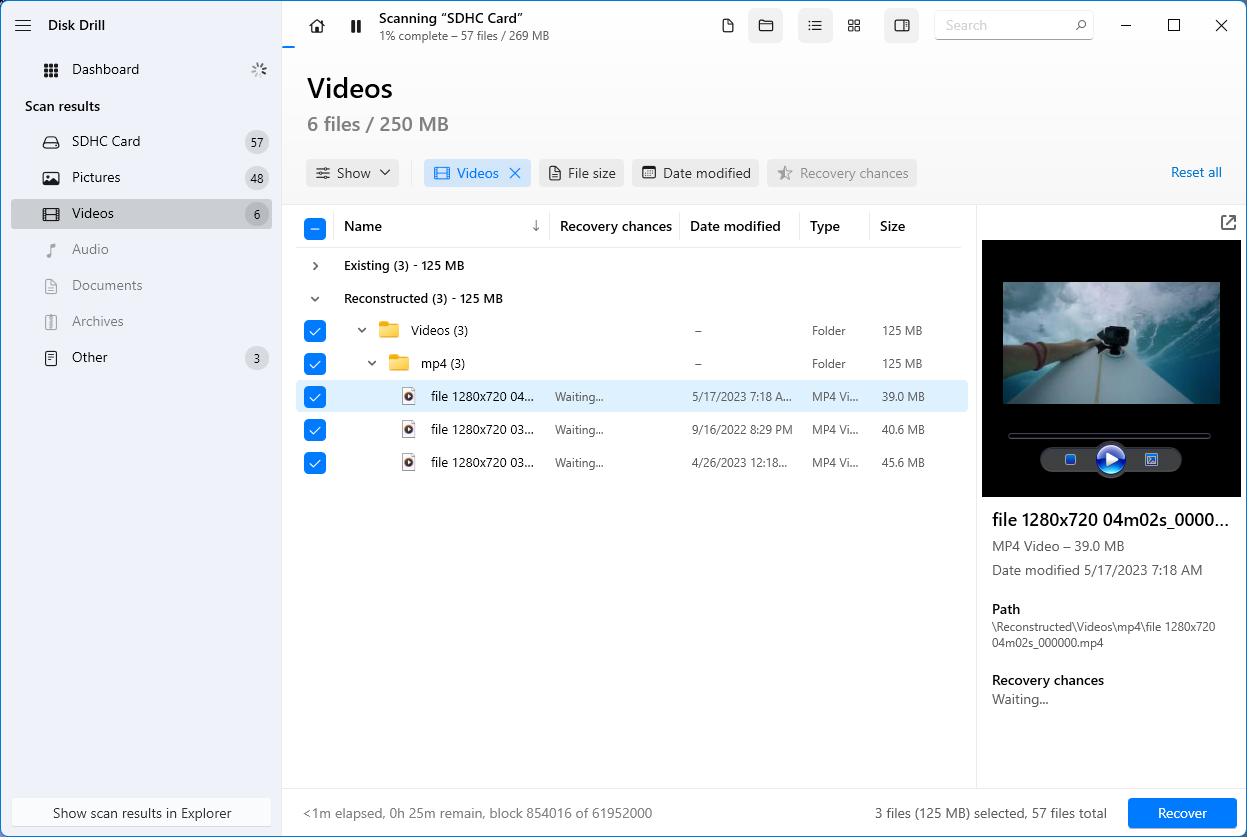
- Then click the “Recover all” button to recover all the lost files on your device. If you only wish to recover a select number of your files, then click on the empty boxes next to the files you wish to recover, then click the “Recover” button.
- You will be presented with the window below. Select the file location where you wish to send your recovered files and click “Next” Your recovered videos will then appear in that file location.
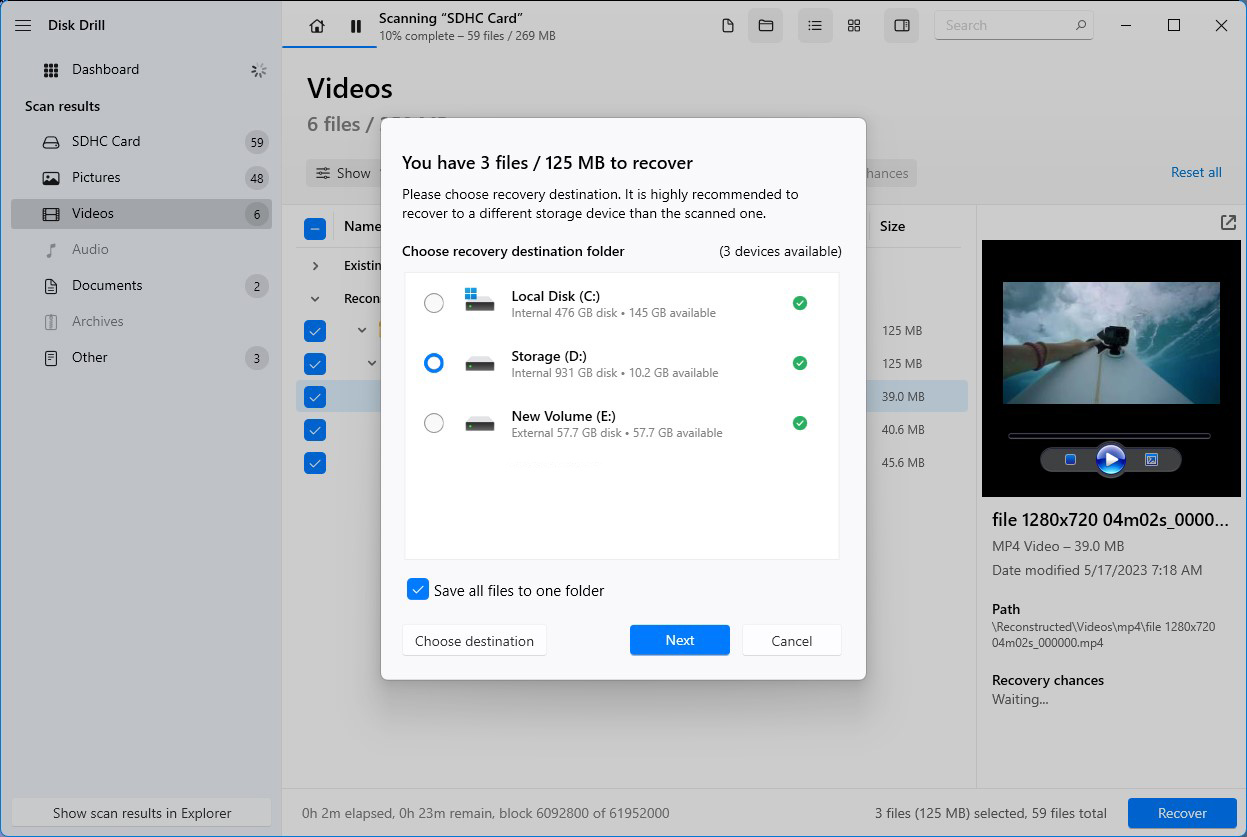
How to Stop GoPro Videos from Being Deleted
Ideally, your precious media files will never be deleted in the first place. While GoPro videos and photos can always be deleted for a multitude of reasons, there are methods to reduce the likelihood of this happening. Here are some of the easiest and most effective ways to stop your GoPro videos from being accidentally deleted:
- Verify that Your SD Card is not Corrupted – If your SD card is already corrupted when you plug it into your GoPro, then you may have trouble accessing your photos and videos afterward. It’s generally a good idea to check your SD card for corruption before plugging it into a GoPro, especially if you haven’t used it in a while.
- Format Your SD Card In Your GoPro – Formatting a new SD card while it is in your GoPro (and not your computer) will help ensure that GoPro photos and videos are stored properly. If you previously used your SD card for other purposes (such as storing documents), make sure to back up those files before formatting the card.
- Use a GoPro Plus Subscription – Storing files in multiple locations is the best way to avoid losing them. This method is commonly used for all sorts of files, and not just GoPro videos. With a GoPro Plus subscription, your videos will be backed up in the cloud, meaning you’ll always have access to them wherever you go.
- Prevent recording interruptions – sudden shutdowns or bumps while recording during recording can corrupt your video files. Keep your GoPro stable and make sure your GoPro has a full charge before shooting, or carry a spare battery.
- Avoid extreme temperatures – Don’t use your GoPro in excessively hot or cold environments. This can damage the SD card and lead to data loss.
Conclusion
Understanding how to recover deleted GoPro videos is a useful skill, especially for action photographers. With Disk Drill’s GoPro recovery software, recovering lost footage is a super easy process that doesn’t require any technical knowledge whatsoever. All it takes is a handful of clicks and a few minutes of waiting, and then your unique videos that you put your time and effort into shooting will be available once more.