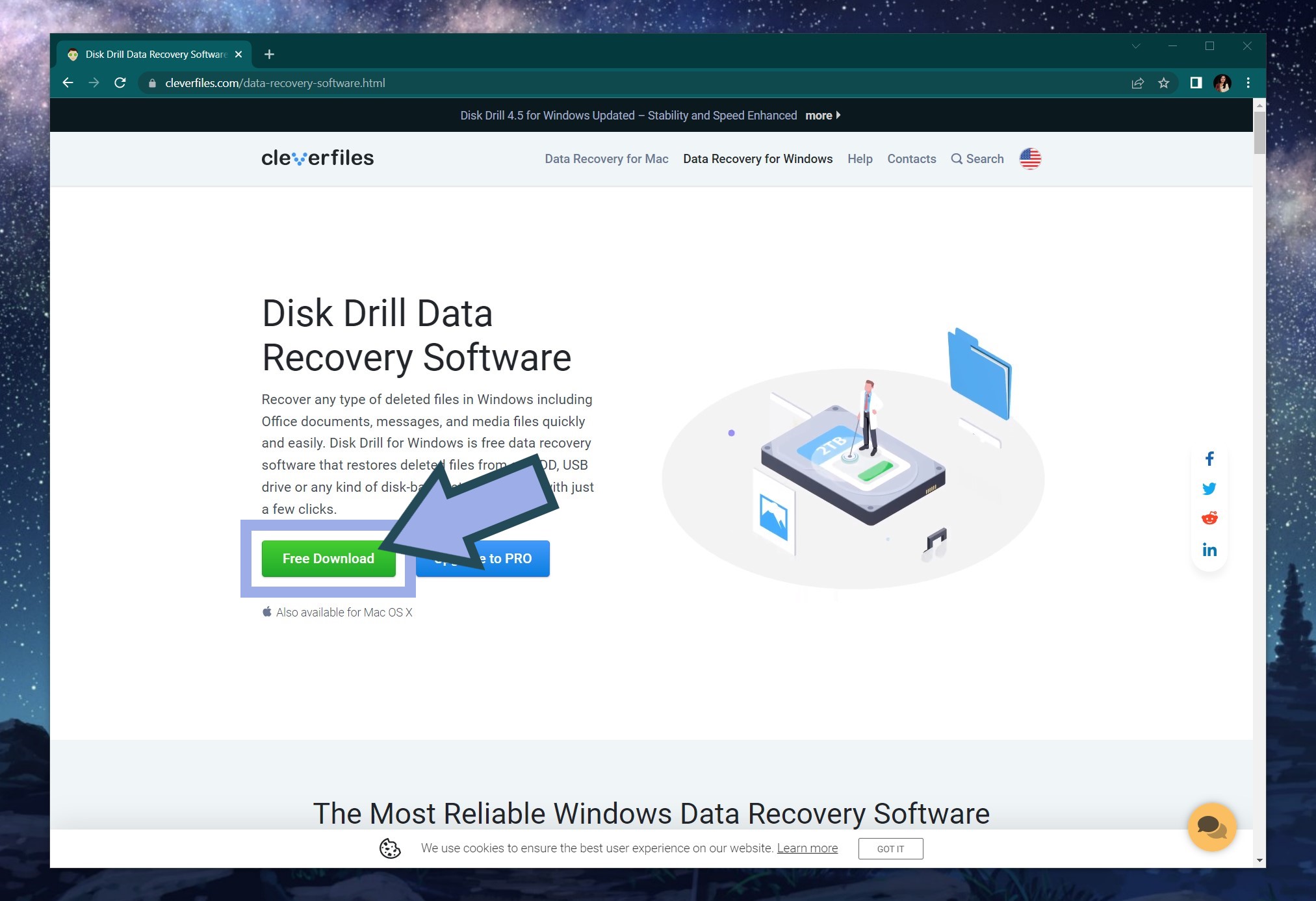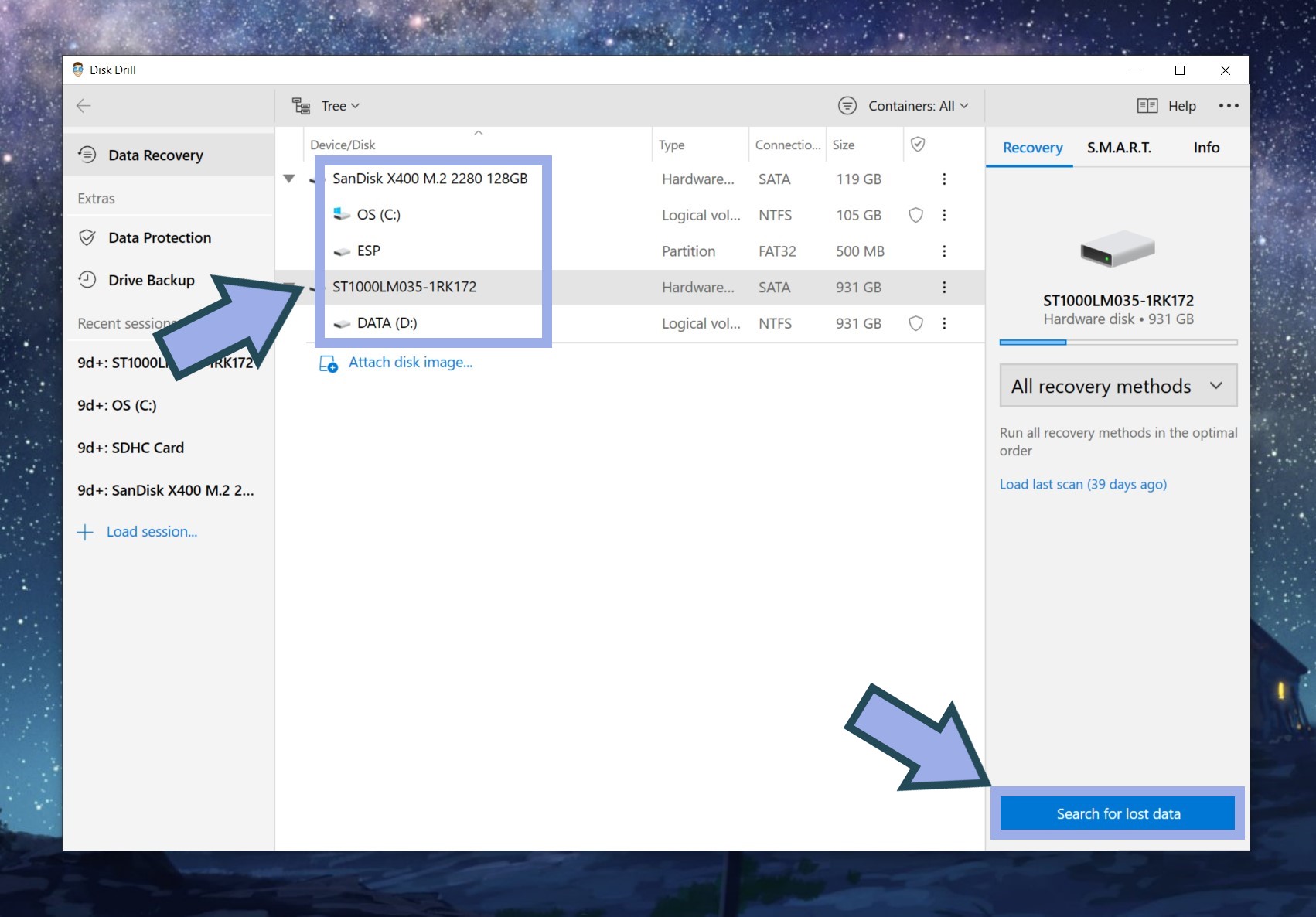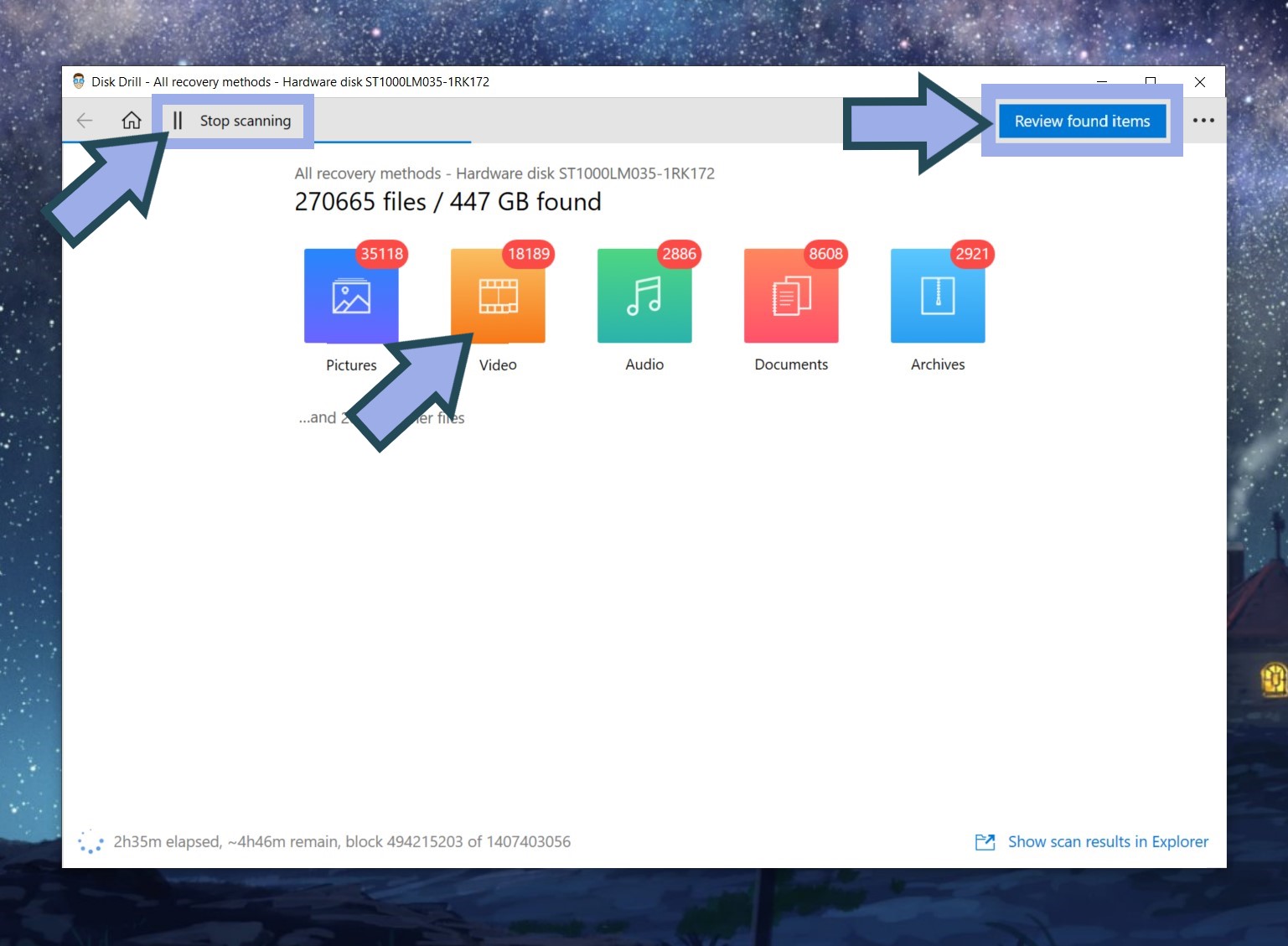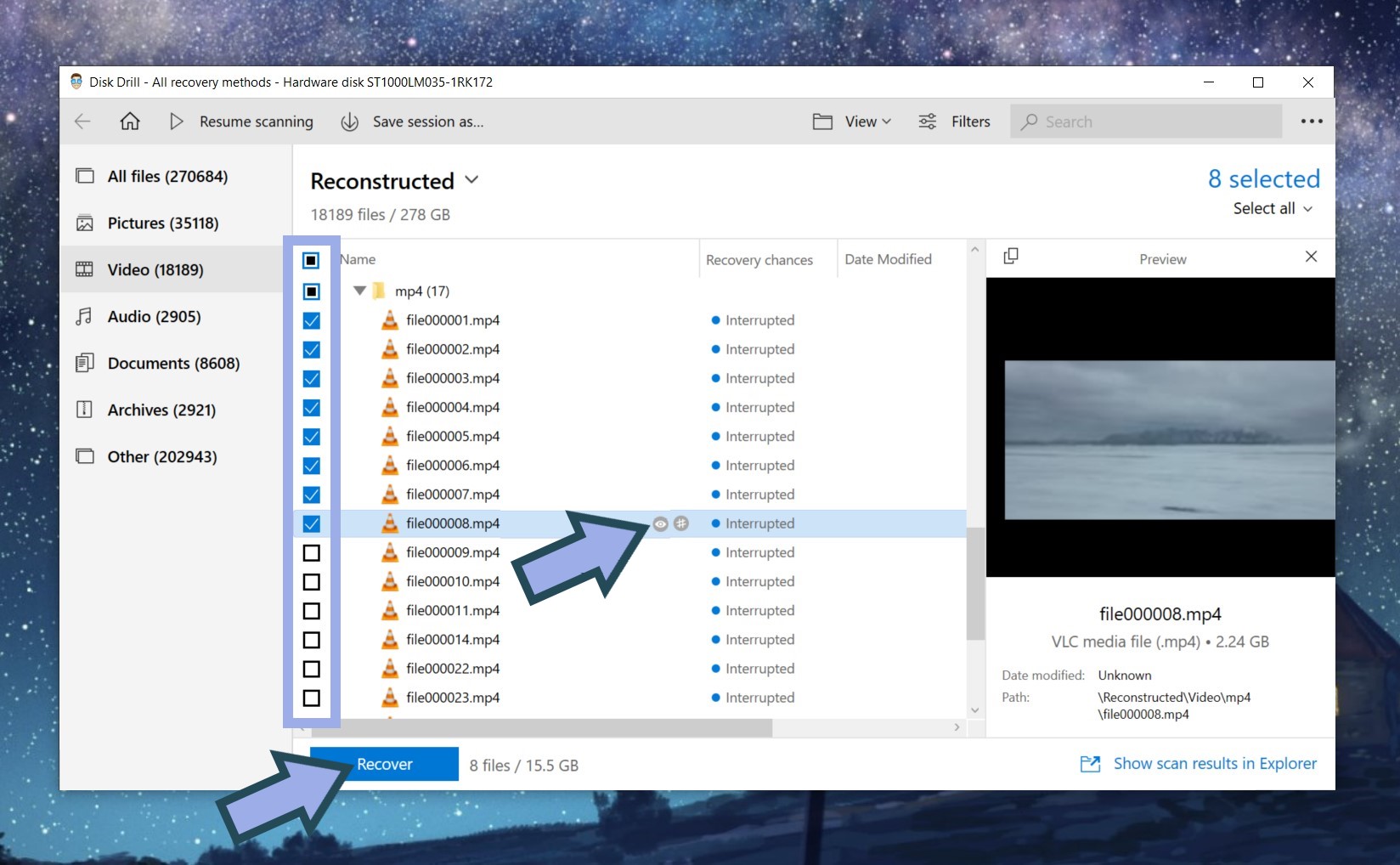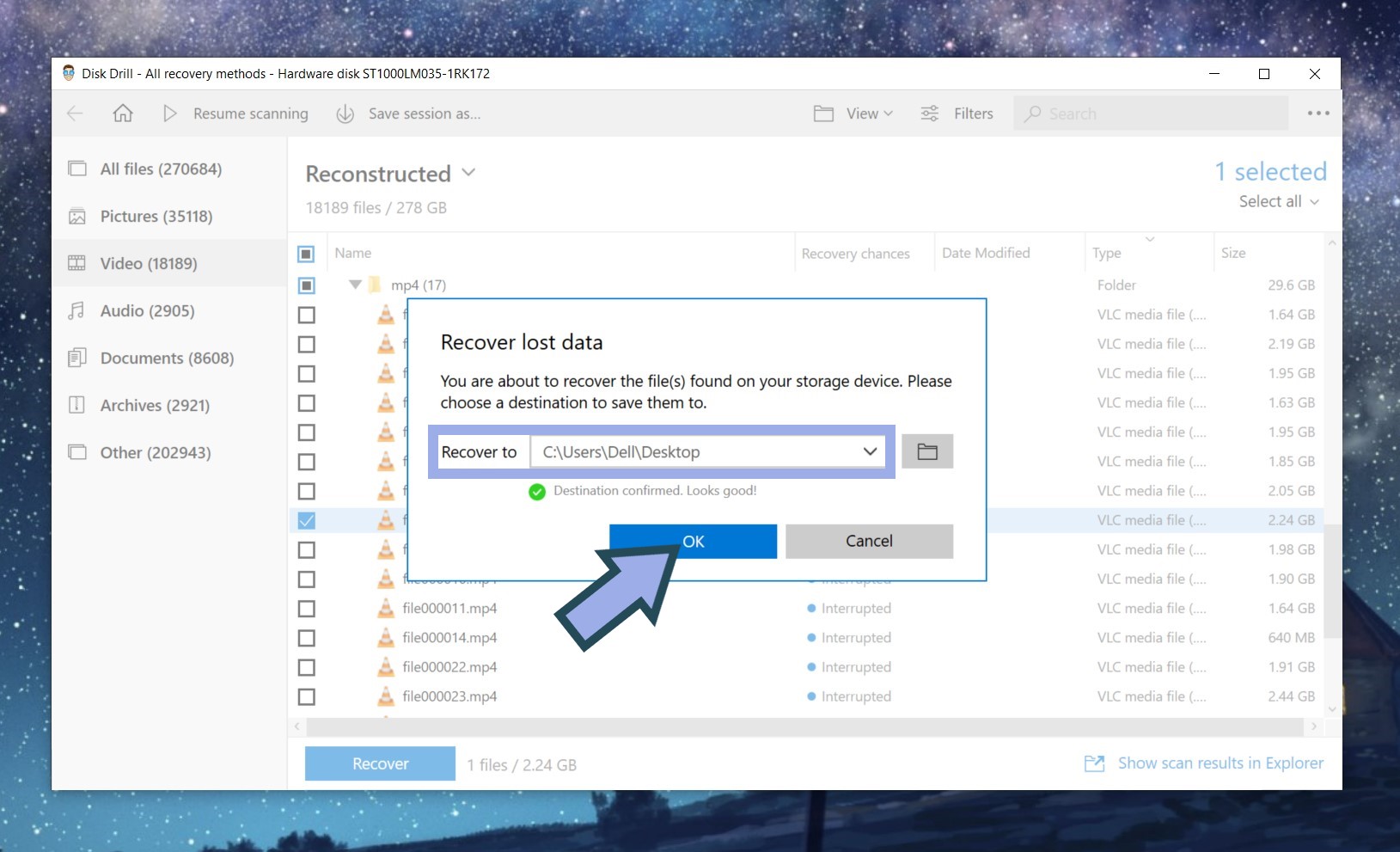Reading Time: 4 minutesAre you looking for info on how to recover video from Flip cameras? Maybe you found your old one while doing some spring cleaning, but are unable to retrieve the videos contained in the device. Or perhaps you lost some files with the Flip video format and need to recover them again from the original source.
Either way, recovering videos from an old Flip camera is possible with the use of data recovery software. In this article, we’ll show you how to do it at home. Let’s jump in!
What Is a Flip Camera?
Before smartphones and small cameras like the GoPro took over the world, there was the Flip camera. But what is a Flip camera and what made it so popular back in the day?
The Flip digital video camera, as the name suggests, is a video recorder that allowed users to conveniently shoot videos one-handed. It had a unique flip-out USB port that made transferring videos to a computer and uploading videos to YouTube super convenient — well, super convenient within the context of the late 2000s, at least.
When I helped to create the Flip video camera (yes, a hundred years ago), we wanted to change the way people capture memories and share life. pic.twitter.com/jmKzzpgcP8
— Jonathan Kaplan (@USAmbSG) November 10, 2022
Why Did People Buy the Flip Camera?
Pure Digital, which is the company behind the device, mainly marketed the Flip camera to day-to-day users who didn’t want to bother with all the bells and whistles that came with larger and more expensive cameras.
There aren’t a lot of buttons or settings to mess with. Additionally, all Flip cameras produced MP4 videos with a single resolution, depending on the model. In short, it’s truly an uncomplicated point-and-shoot video recorder in every sense of the word.
How Does a Flip Camera Store Videos?
Flip cameras use flash memory. This means they store all video files internally. There are no memory cards like SD or MicroSD involved.
The flip-out USB connector also directly plugs into a USB port. What’s more, the Flip software can be installed on your computer just by connecting the camera to your device. You can view and transfer videos from the camera to your PC without the need for cables or any additional software that needs to be downloaded.
How to Recover Files From a Flip Camera
Recovering photos and videos from typical modern cameras is fairly easy. Since they use external storage devices like SD and MicroSD cards, getting back any lost or missing data usually means recovering from or unformatting the SD card. But since the Flip digital video camera doesn’t use the same external storage, the usual step-by-step guides on SD card data recovery don’t apply.
The good news is you can still use third-party data recovery software like Disk Drill to recover videos from your old Flip camera. Disk Drill can restore various photo and video file formats. This includes MP4, which is the format used in this specific device type.
You can use Disk Drill’s free trial to recover up to 500MB worth of videos. And since Flip video recorders don’t really produce videos with large file sizes, you’ll probably be able to recover a good number of videos even with just the free version.
Check out these steps to learn how to recover video from Flip camera:
- Plug your Flip digital camera into your PC using the camera’s flip-out USB connector.
- Download and install Disk Drill on your computer.
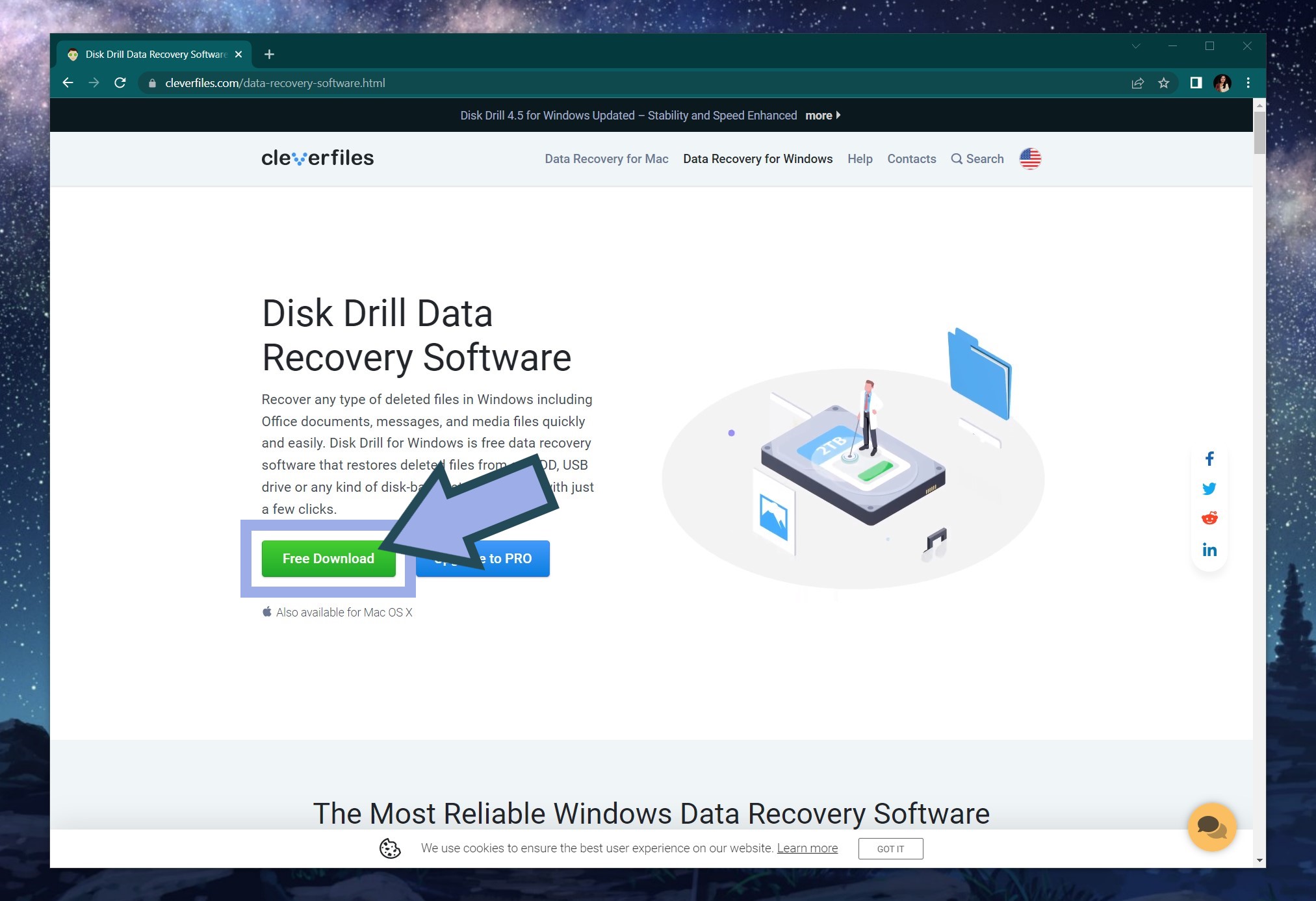
- Launch Disk Drill and look for the Flip camera among the listed available disks and devices on the UI.
- Select the Flip camera and click Search for lost data.
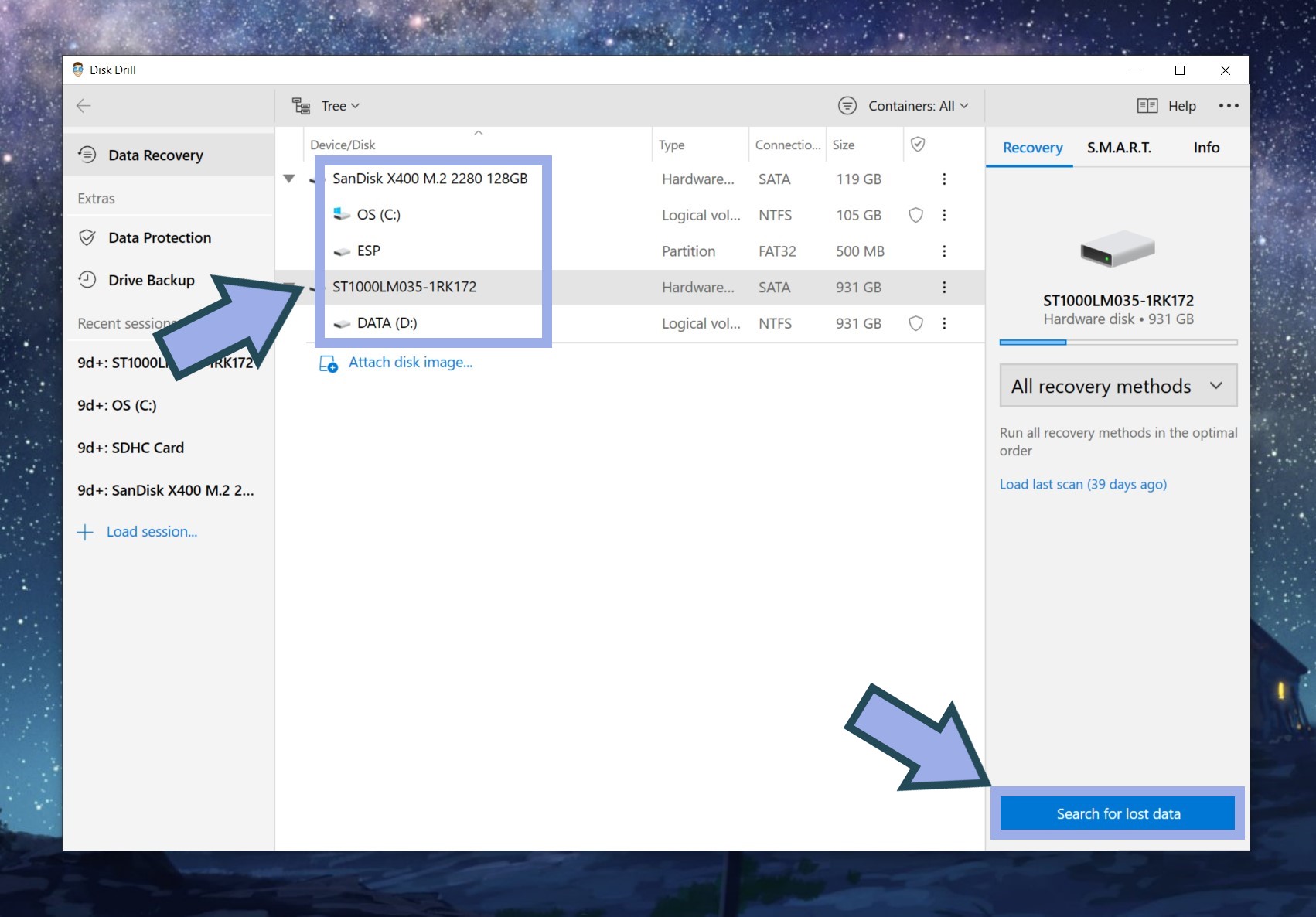
- Wait for the scan to finish. Click Review found items.
Tip: You can pause the scan at any time if you only wish to recover specific files.
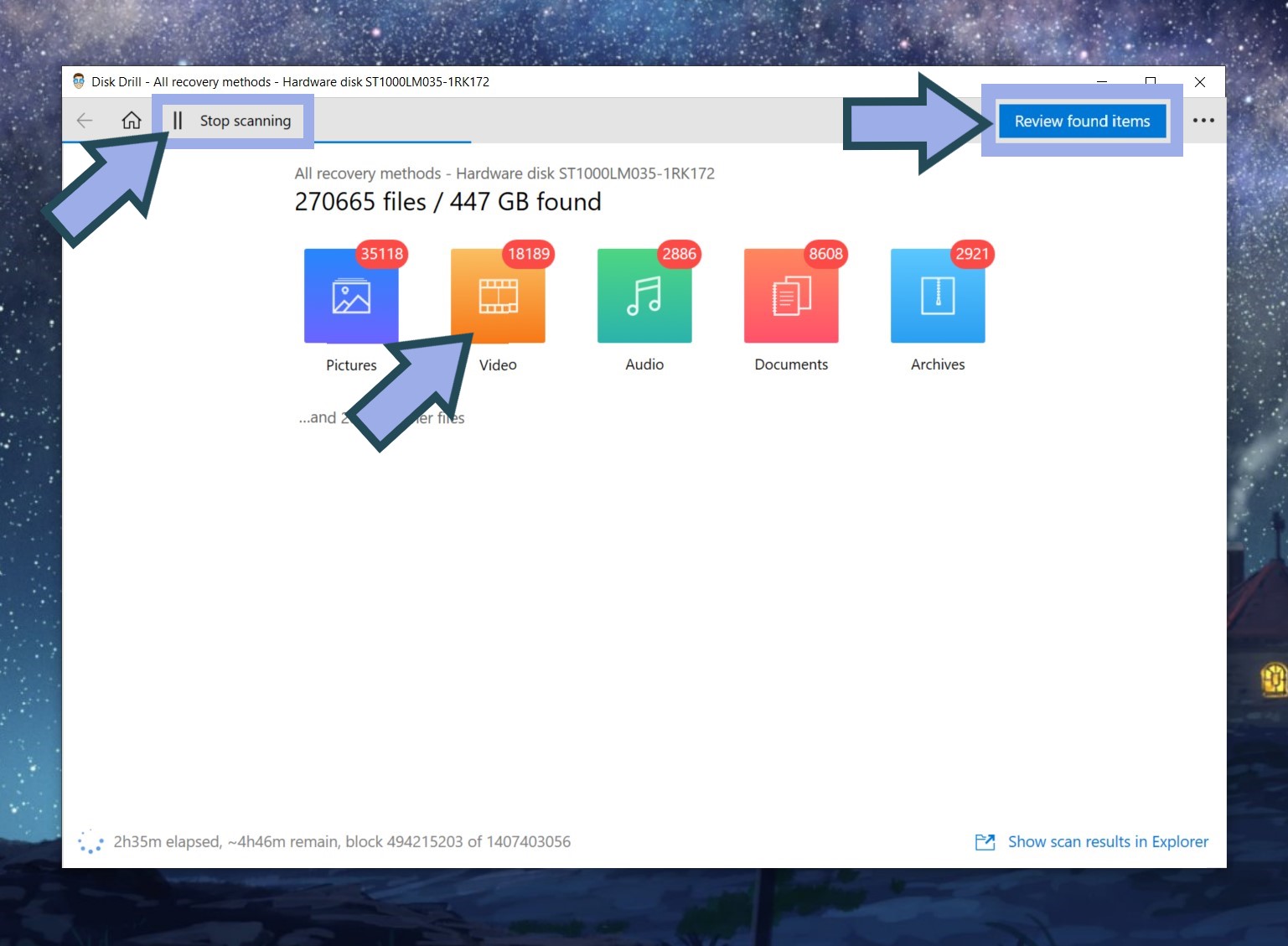
- Select the Flip video files you want to recover. To quickly select all available files, tick the topmost checkbox beside “Name.” You can also preview videos by clicking the eye icon beside each file.
- Hit the Recover button.
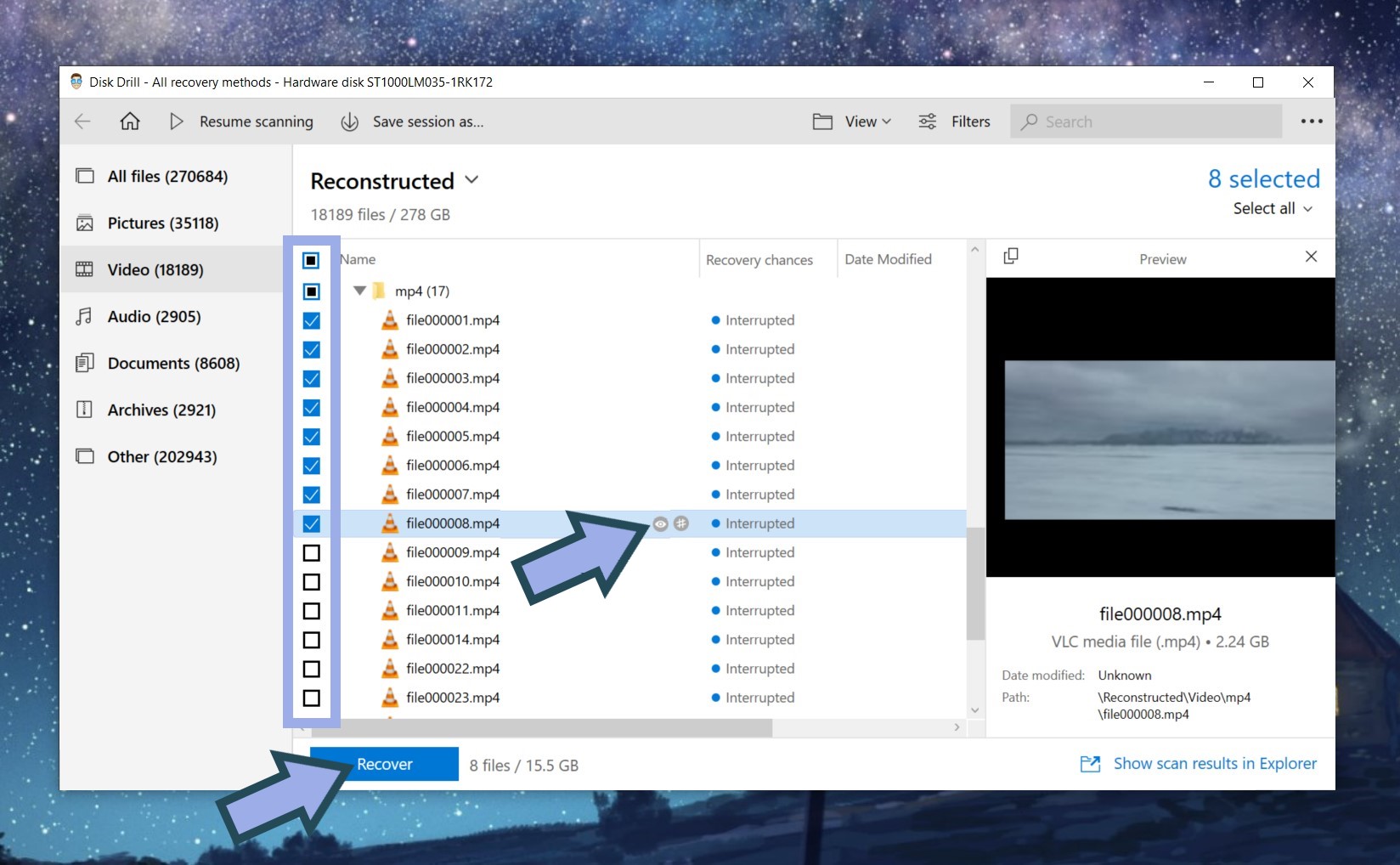
- Select a suitable destination for the recovered files and click OK.
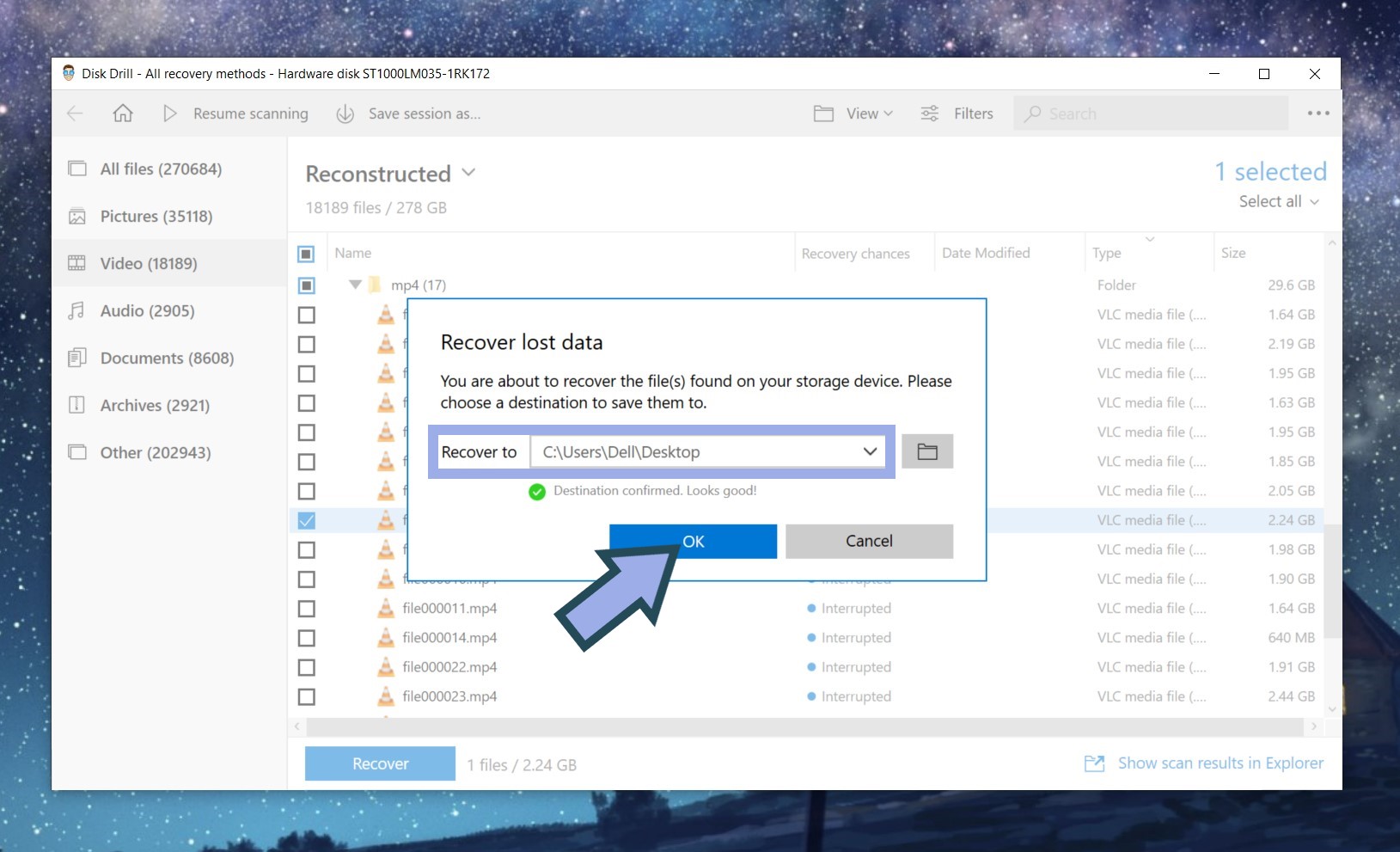
Reminder: Choose a recovery location outside the Flip video recorder’s internal storage.
Conclusion
The heyday of the Flip camera is long gone. Still, it played an important role in capturing precious moments back when smartphones weren’t as ubiquitous as they are today. At its peak, the Flip video recorder was as easy, convenient, and straightforward as it gets.
As such, it’s no surprise that there is still a constant stream of people on the internet looking up how to recover videos from an old Flip camera. Fortunately for everyone, data recovery from a Flip recorder is possible with the use of data recovery programs like Disk Drill. This software is powerful enough to retrieve data from Flip cameras whenever you need to rescue old but treasured memories. Best of all, it is user-friendly enough for even casual tech users.