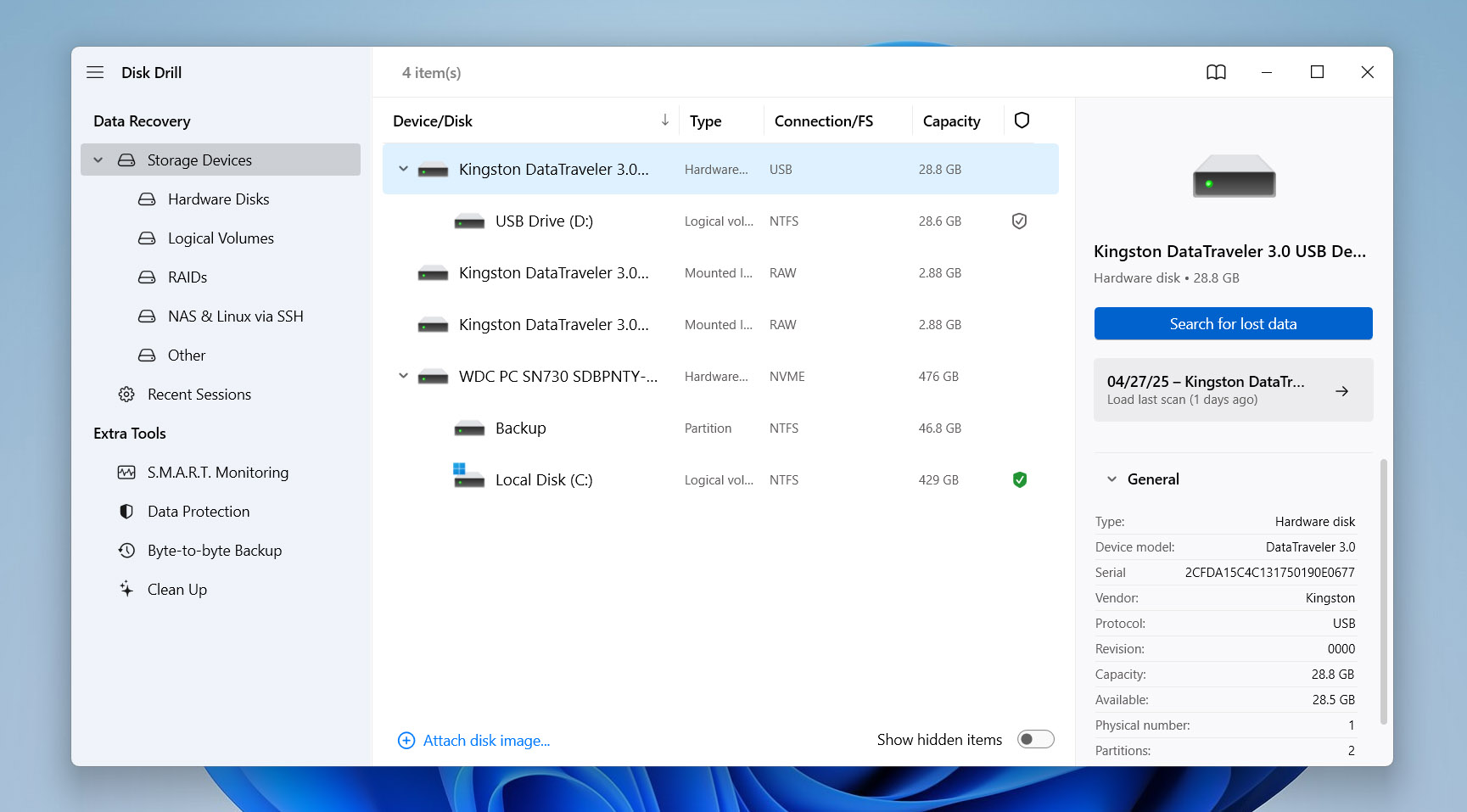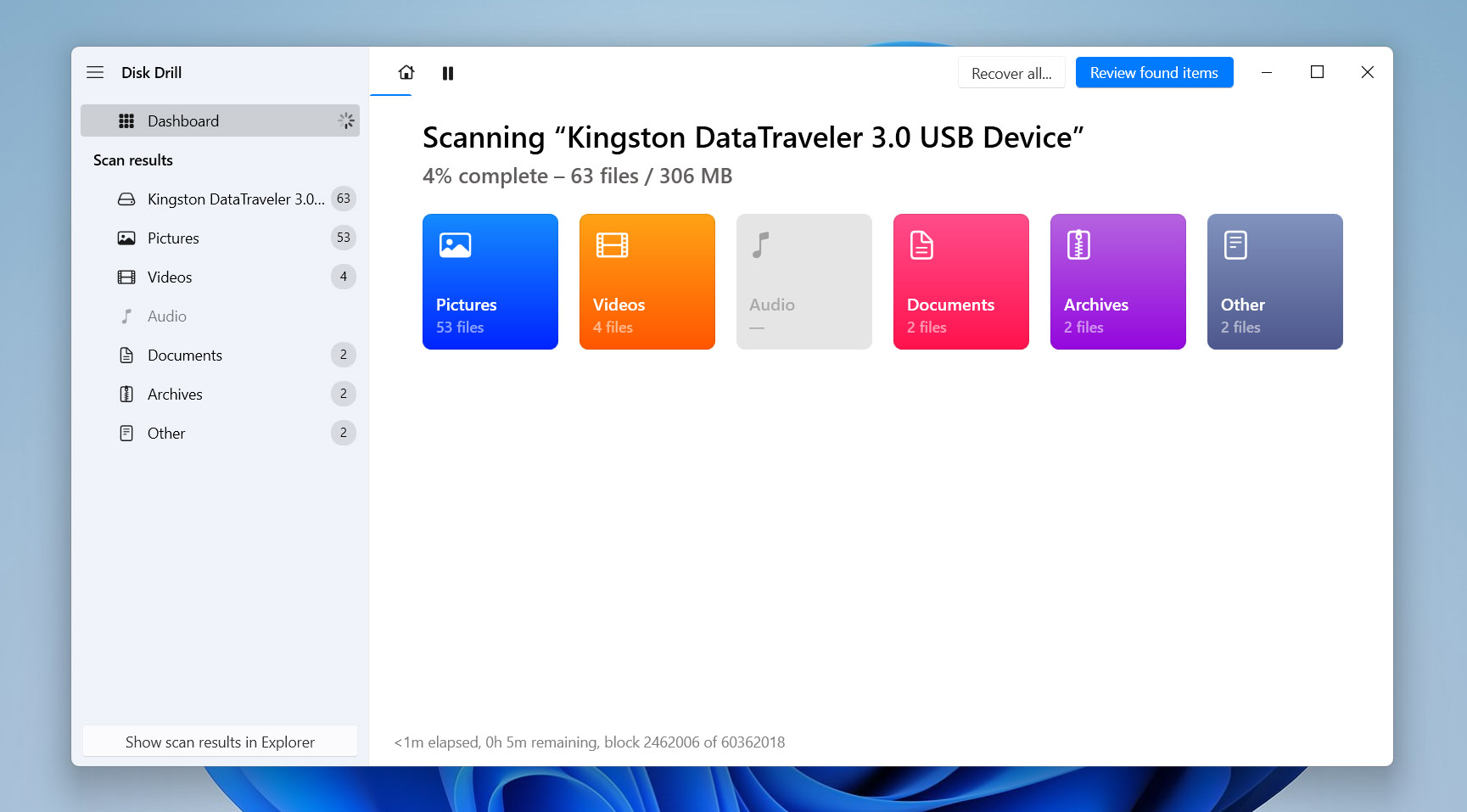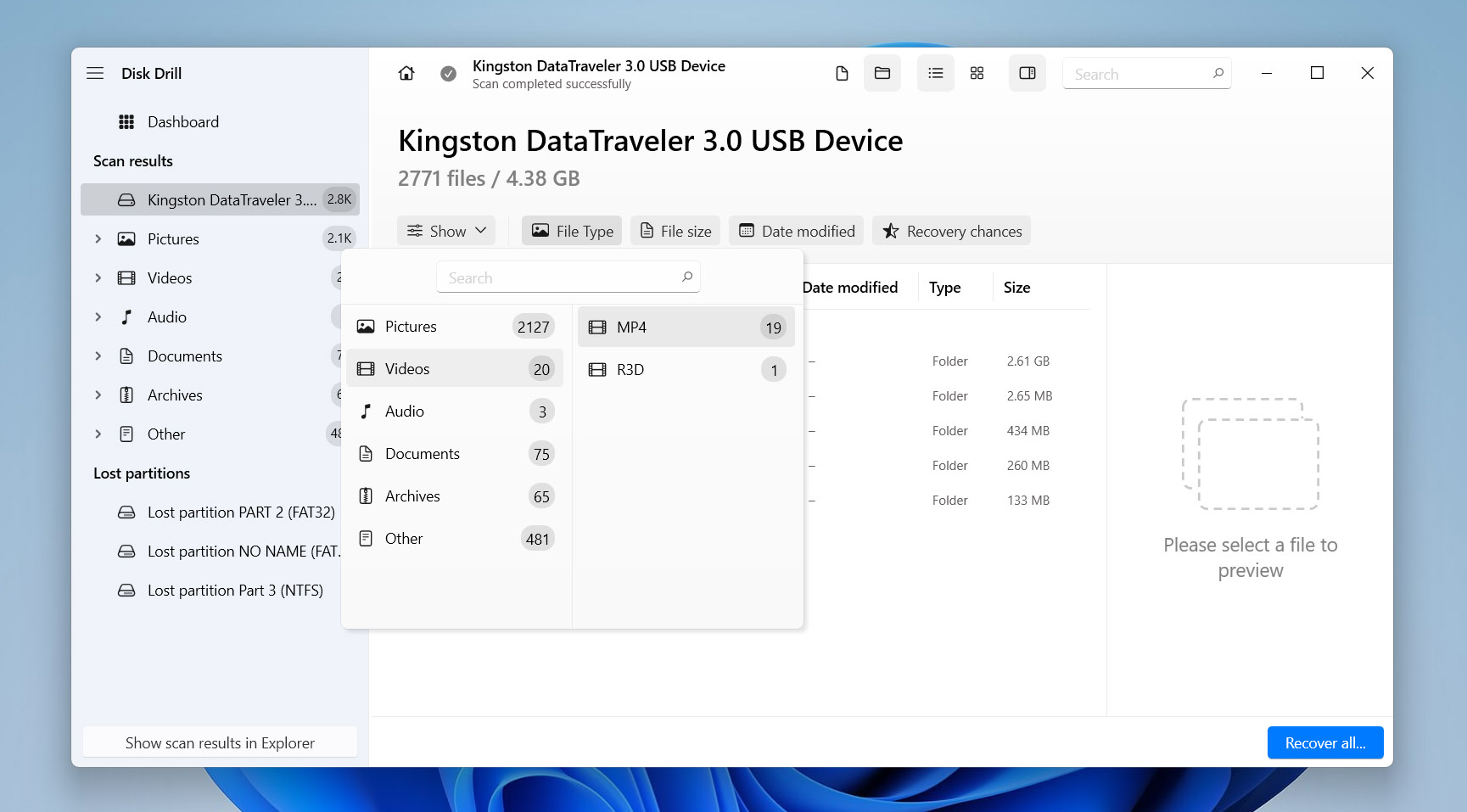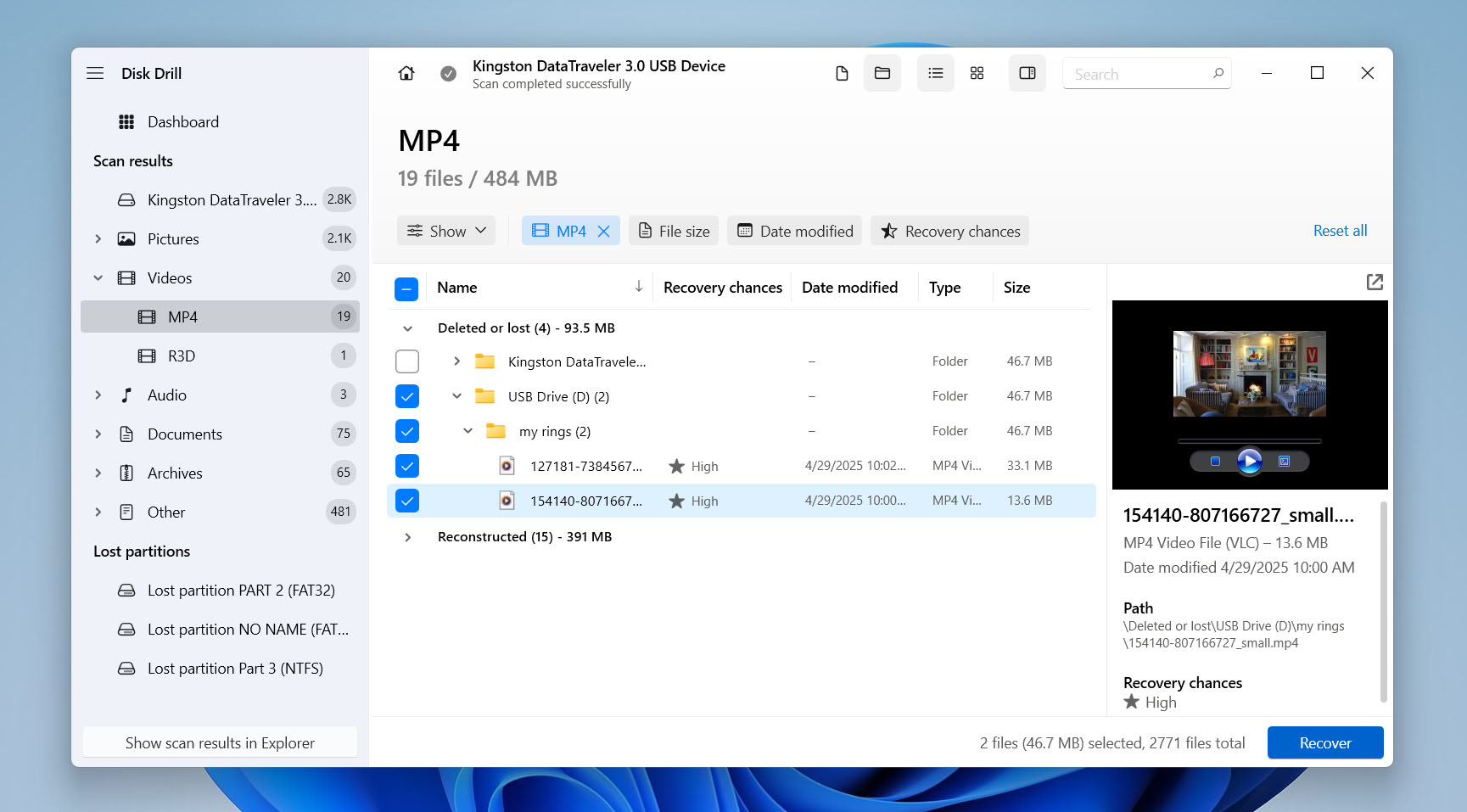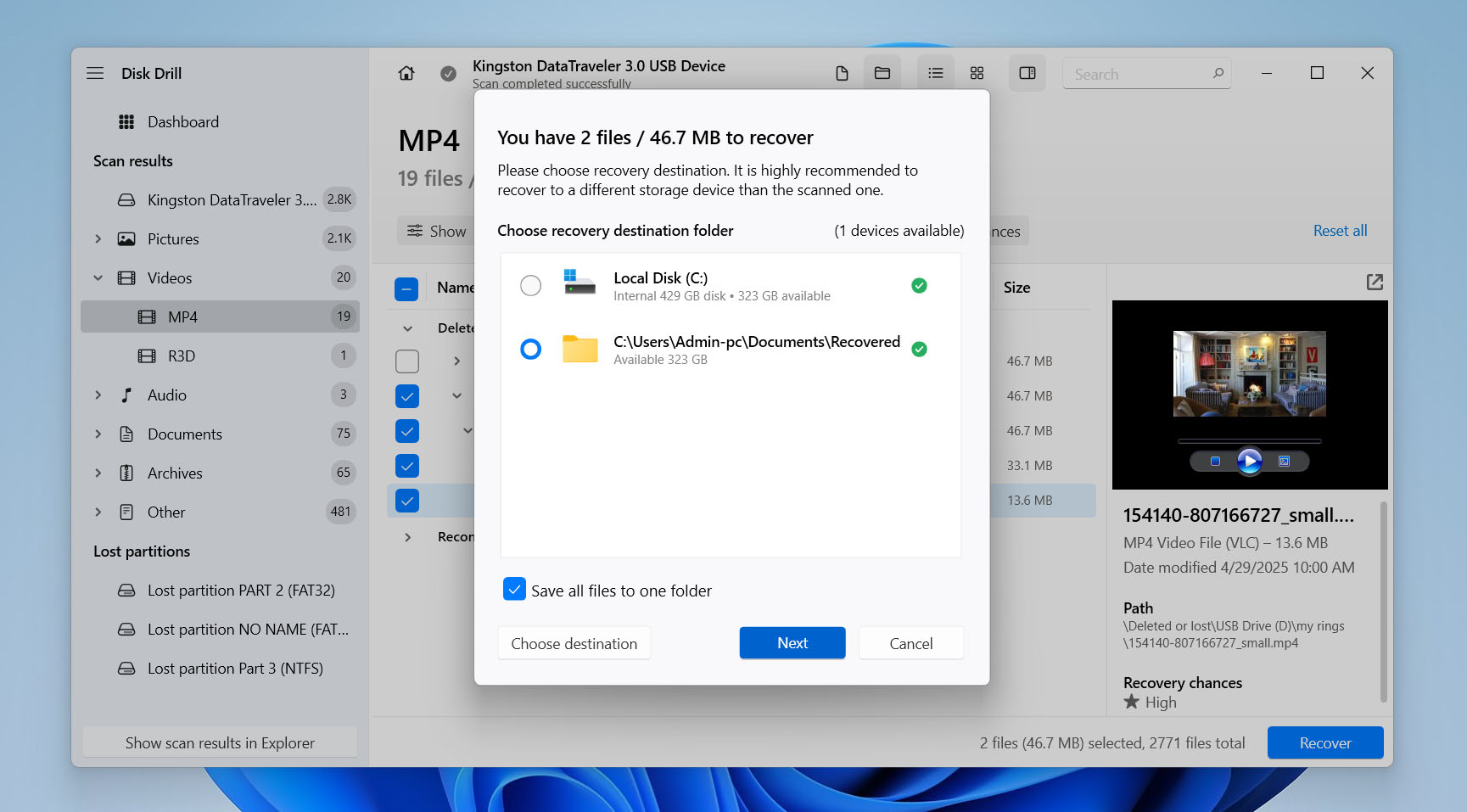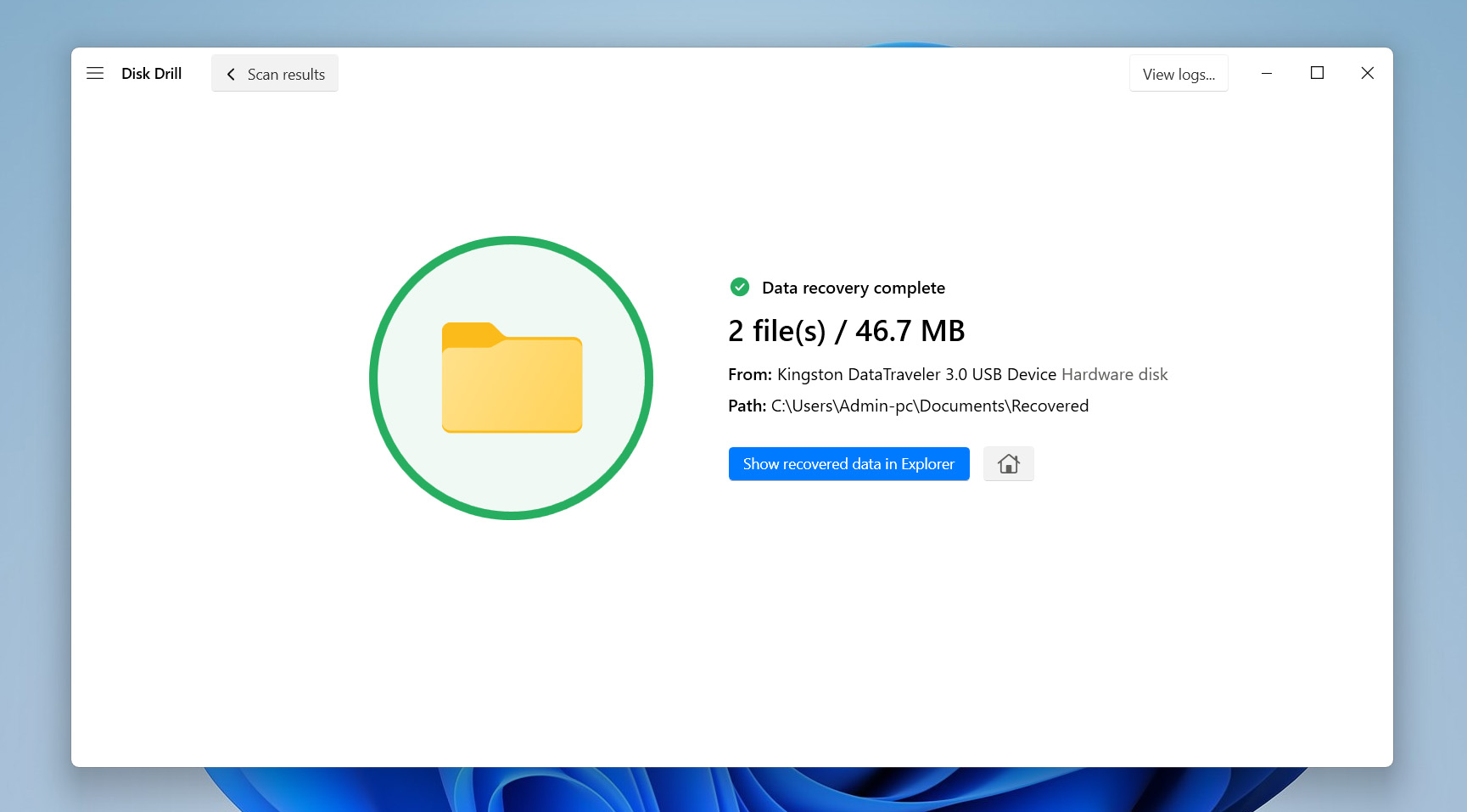Reading Time: 7 minutesProbably, everyone’s curious about what goes on at home when they’re away or busy. That’s why many people turn to the Ring doorbell for security and peace of mind. Depending on your subscription, it records video whenever it spots motion, someone rings the bell, or you tap Live View. Those clips let you catch trespassers, track package deliveries, see who’s on your porch, or just check on the kids.
But what happens if you accidentally delete an important Ring video? Fortunately, you can recover deleted Ring videos, but only in certain situations. So, in this article, we’ll discuss when recovery is possible and explain how to achieve it.
How Long Does Ring Store Video Last?
Ring offers three optional subscription plans that let you view and download video recordings: Ring Basic, Standard, and Premium.
Without a subscription, you can still access the live feed from your Ring device, but it won’t record or save any videos to the cloud.
Ring lets you access recorded videos for up to 180 days through the Ring app or website, except for videos from 24/7 Recording mode, which is only available with a premium subscription and keeps recordings for just 14 days. After those time limits, the videos are permanently deleted from Ring’s cloud servers.
In addition to video recording, Ring devices capture snapshots throughout the day, providing a quick overview of daily activities around your home. These snapshots are stored with the same security as video recordings and are accessible through the same user interface.
How to Tell If a Ring Video Was Deleted?
To determine if a Ring video was deleted, first check for significant gaps in the recorded activity through the Ring application or web version. Additionally, if you are certain someone rang the doorbell recently and no video recording is available for the event, it is possible that the video was deleted.
Many users report that it is easy to accidentally delete videos when using the web version of Ring because it lacks a confirmation prompt after you press the delete button. However, the Ring app requires confirmation before deleting a video, which helps prevent accidental deletions. You may notice that your Ring event history appears incomplete after a deletion, as Ring does not maintain an event log for deleted videos.
Only Owner-level accounts must have the authority to delete videos from a Ring account. Shared users do not possess the permission to delete videos.
If you save Ring videos locally, like on your computer, an external drive, or a flash drive, make sure to check the folder where you store your recordings carefully. If you don’t see them there, check the Recycle Bin too. As long as the files are still in the trash, they haven’t been permanently deleted yet.

Can You Recover Deleted Ring Videos?
The possibility of recovering your Ring videos depends directly on where you deleted them.
- 🔴 If you manually removed the videos from your cloud storage or if the storage duration expired, recovery is impossible. Both the responses of Ring company managers on the forum and the official website confirm this fact. As a smart home device, Ring must prioritize user privacy. Therefore, the company employs a combination of AES encryption (Advanced Encryption Standard) and TLS (Transport Layer Security) to secure your data.
- 🟢 If you saved the videos to local storage, such as an HDD, SD card, SSD, or USB drive, you still have a chance of recovering them with third-party data recovery software. Just make sure you act fast. If new data overwrites the old files or if an automatic TRIM command is triggered (common with SSDs and SD cards), recovery becomes impossible.
Before attempting to recover a deleted Ring video, consider whether you shared it with family or neighbors. Deleting it from your account doesn’t remove it from theirs, so you might still be able to access it through the shared link.
How to Use Data Recovery Software to Recover Deleted Ring Videos
To recover deleted Ring videos, you’ll need a reliable data recovery program that can retrieve the files. If you’re overwhelmed by all the options you see on Google, we’ve put together a list of the best data recovery software for Windows, including both free and paid choices.
In this article, we’ll concentrate on our top pick – Disk Drill. It has an easy-to-use interface and works with a wide range of devices. Whether you saved your Ring videos on an internal drive or an external one, Disk Drill can scan them and try to recover the files. It also supports a bunch of video formats, including MP4, which is the format Ring uses. Plus, it lets you preview files before recovery, which is super helpful if you can’t tell which video is which just by looking at the file names. Let’s see how you can find deleted Ring videos and recover them using Disk Drill:
- Download Disk Drill and install it on your PC. If the deleted Ring videos were stored on your computer’s internal drive, install Disk Drill onto an external drive instead – you don’t want to risk overwriting the deleted videos with the installation files.

- Open Disk Drill. Select the drive where your Ring videos were stored, then click Search for lost data. (If the videos were on an external device, you can disconnect it in this step, and it’ll still show up in the list.)
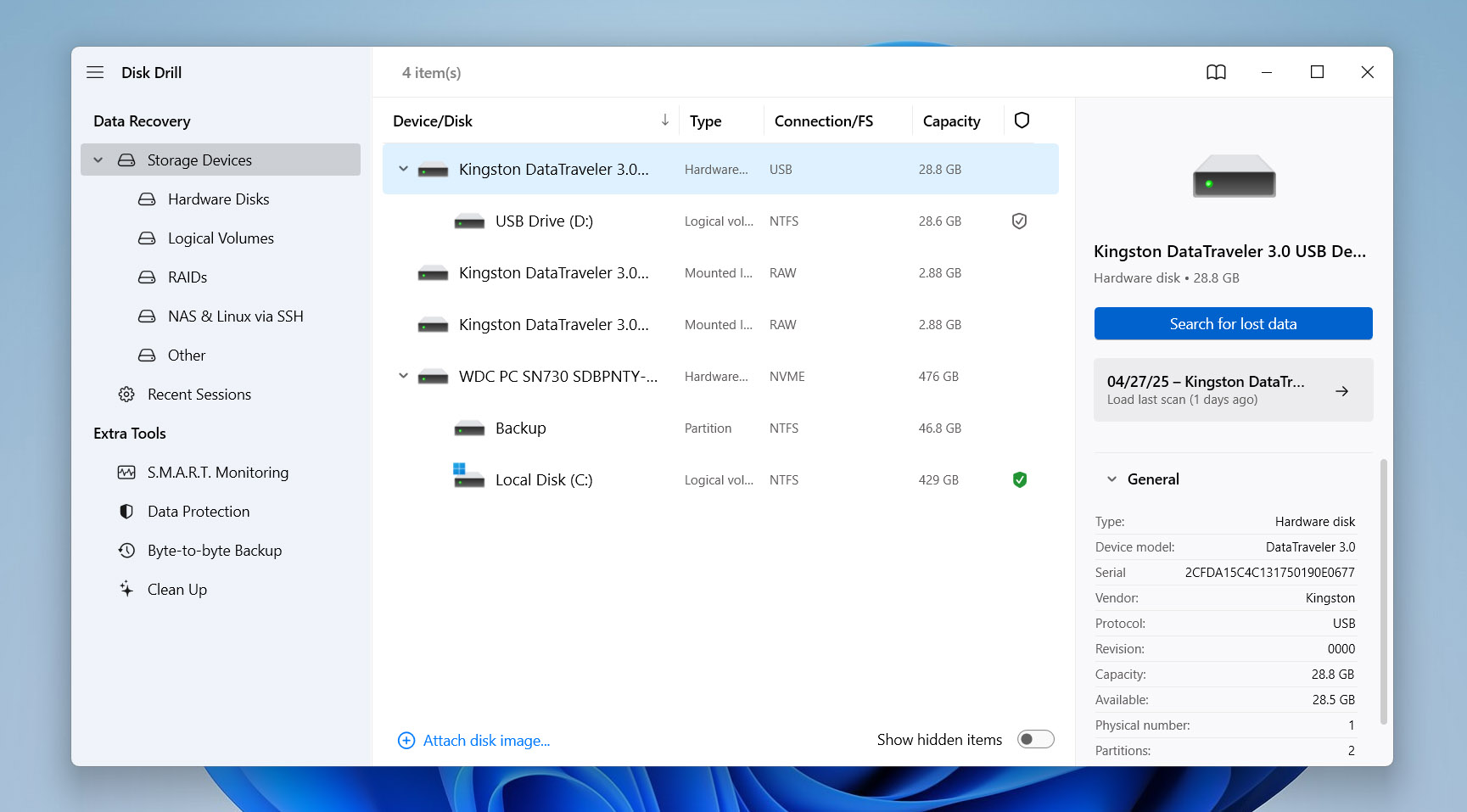
- Let Disk Drill scan the selected drive. Scanning usually doesn’t take long, and you’ll see the results appear in real-time.
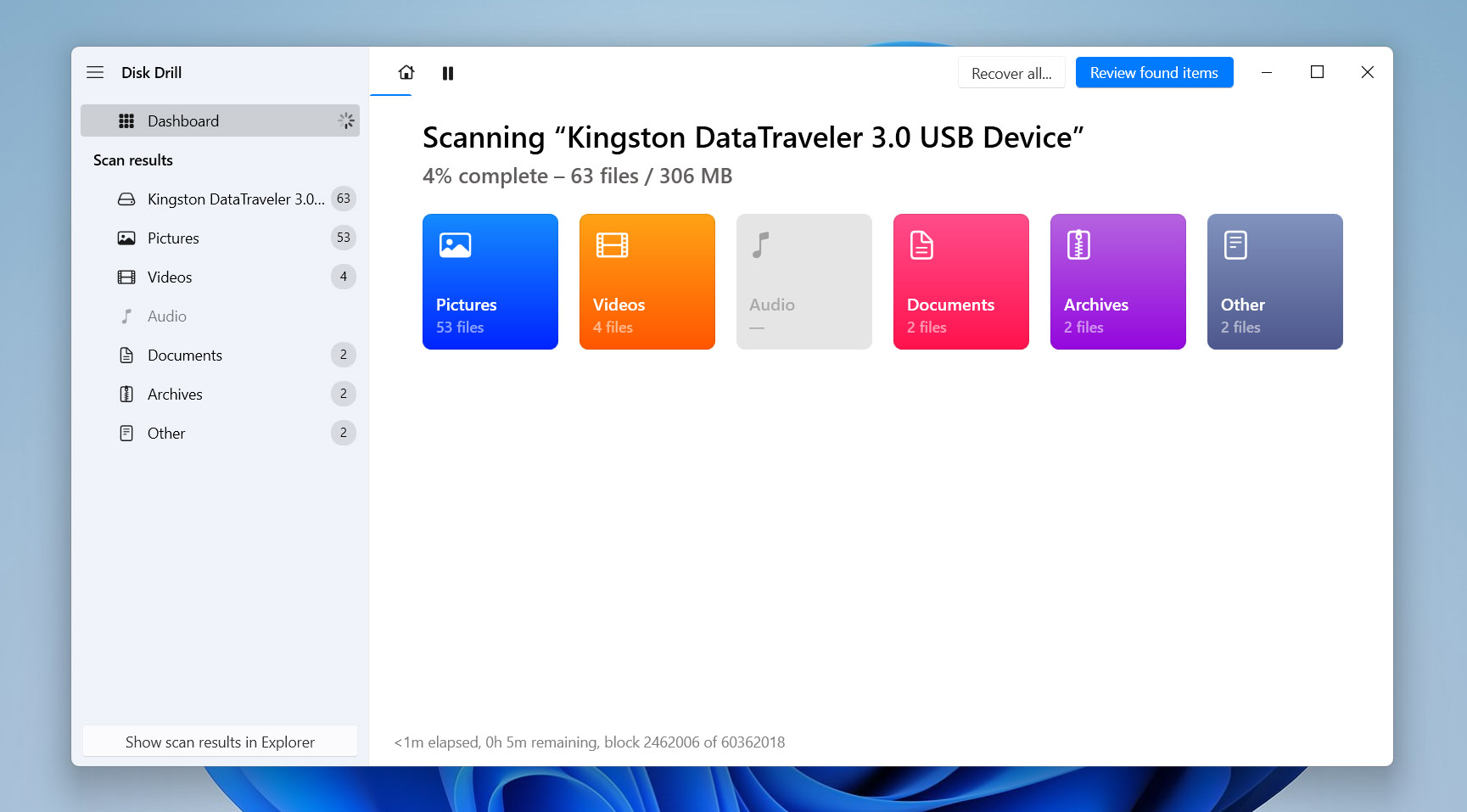
- Click Review found items to see what Disk Drill found. To speed things up, click directly on the Video section to filter out only the video files.
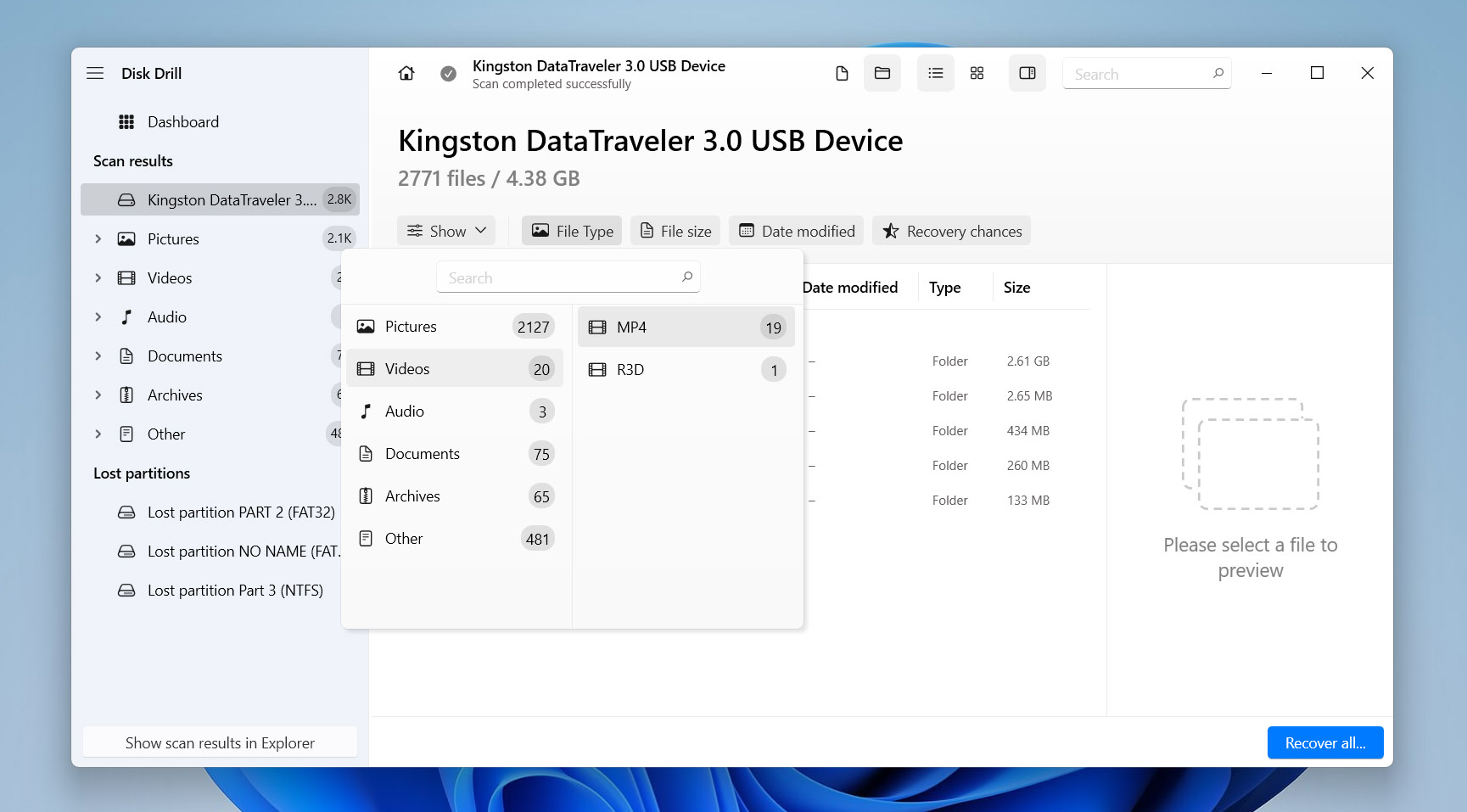
- Use the checkboxes to pick the videos you want to recover. You can also double-click a video to preview it before selecting. Once you’re ready, click Recover.
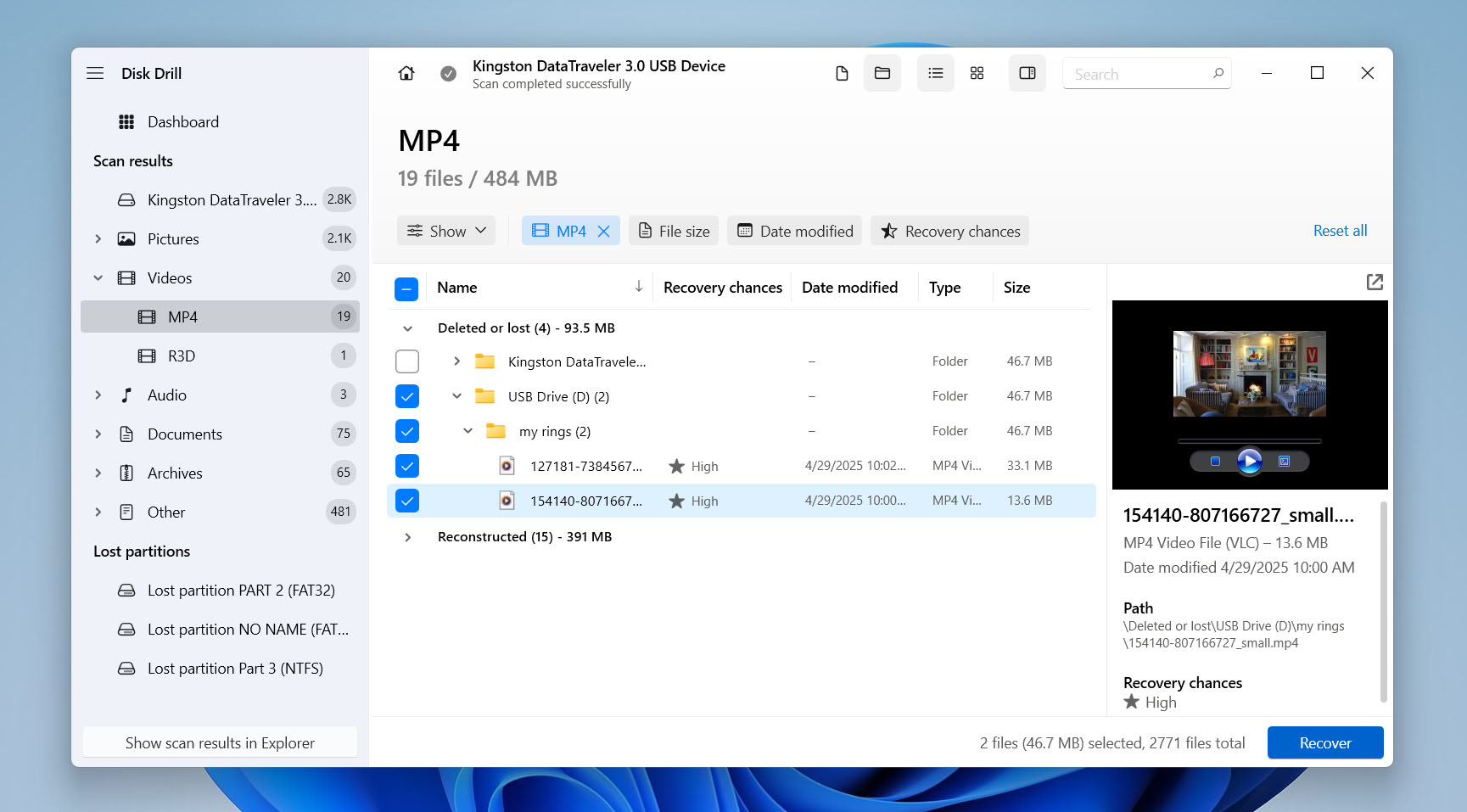
- Choose where you want to save the recovered videos. Always select a different drive or partition – never save recovered files back to the same location where they were lost, especially if you may need to scan again. Click Next when you’re set.
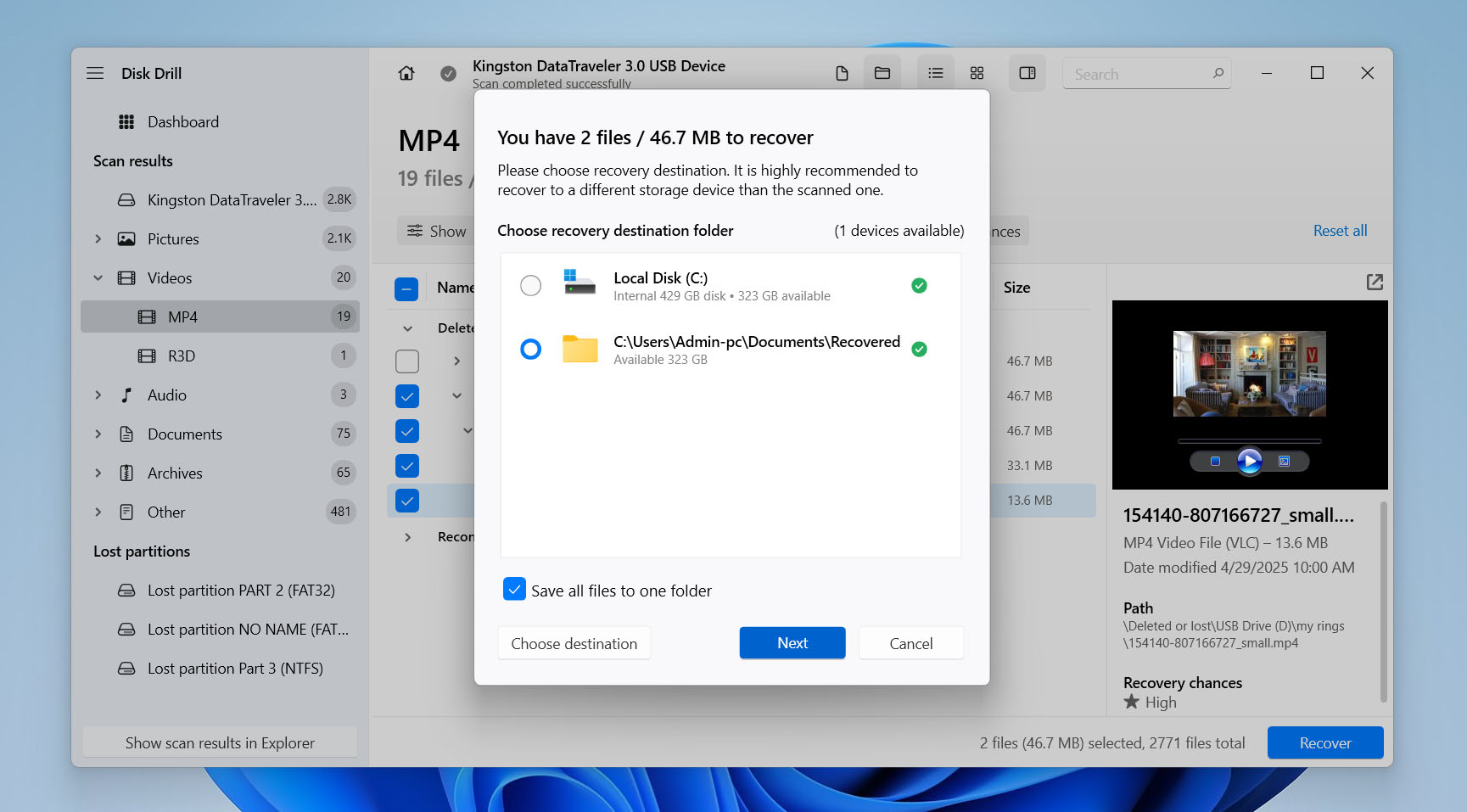
- Disk Drill will recover the deleted Ring videos. Once it’s done, you’ll get a notification. If you want to jump straight to the recovered files, click Show recovered data in Explorer. Otherwise, you can just close the app.
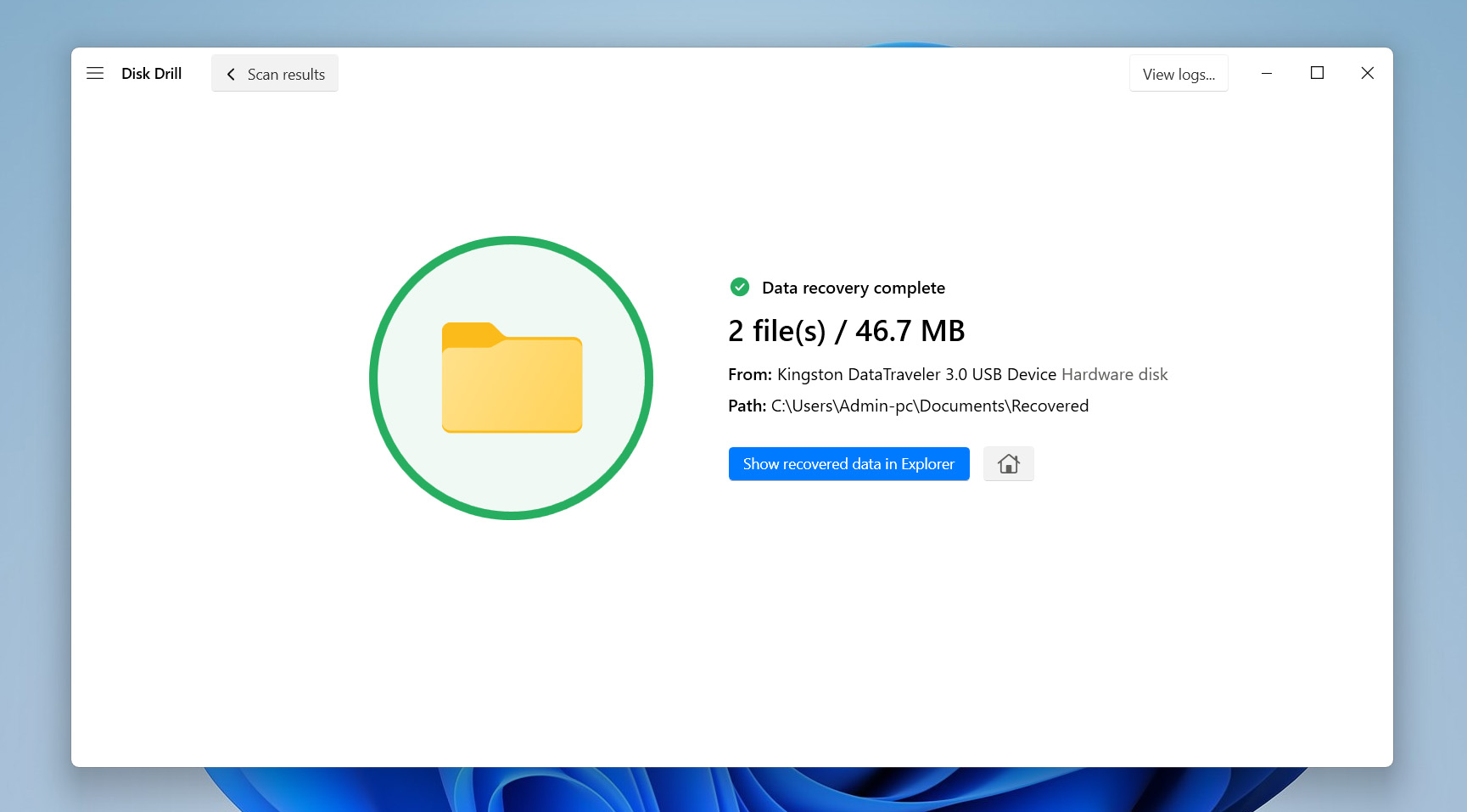
You can download Disk Drill, scan the drive you need, and recover Ring videos up to 500 MB for free. If you need to recover more than that, you’ll have to upgrade to the Pro version of Disk Drill.
Conclusion
If you deleted a video through the Ring app or website without keeping a local version, there is no way to recover it. That’s why it’s a good idea to start saving your Ring recordings if you haven’t already. Additionally, since the videos are downloaded as .zip files, they occupy less space on your computer than regular MP4 files.
Another option is to use cloud storage to back up your Ring videos or create a backup manually. It’s a good habit to review your recordings at the end of the day and save the important ones to multiple locations, such as your computer and a flash drive, or locally and on Google Drive. That way, even if you accidentally delete a video, you’ll still have a backup and won’t have to worry about recovering it later.